How to enable WebSockets?
WebSockets are enabled by default.
This is how I try to connect and display it on the map with a marker:
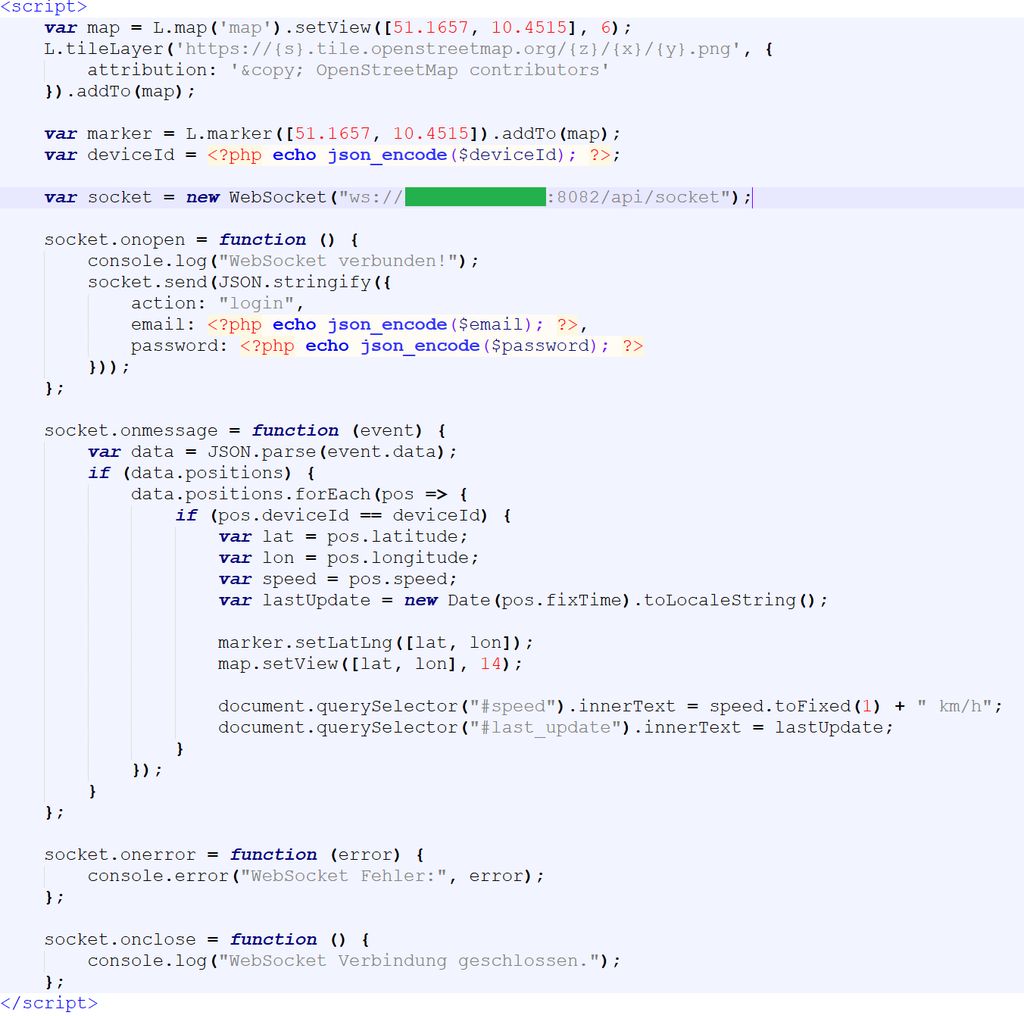
I also tried to connect with PieHost WebSocket Tester (https://piehost.com/websocket-tester), it immediately closes the connection (doesnt even ask me for login credentials, a token or something else)
What you're doing likely won't work because of security restrictions of the browser. It won't ask you for a login. It needs a session cookie.
You mean the JSessionID?
Yes.
I tried, still doesn't work.
Does the Website needs to be in the same VPS as the Traccar Server? Because I am doing it from my localhost with xampp.
I added these 2 configs into traccar.xml:
<entry key='websocket.enable'>true</entry>
<entry key='web.origin'>*</entry>
It still doesnt work. I dont know what I'm doing wrong haha
I just want to get the location of the devices with websocket in html, css, php and js.
I dont want to do every 10 secs a request from /api/positions so websocket would be really great
Adding made up configuration parameters certainly won't help with anything. Have you checked official documentation first?
I did, but I don't know what to do.
Does the Website needs to be in the same VPS as the Traccar Server? Because I am doing it from my localhost with xampp, and my traccar server is on my linux vps
I figured it out, it has to be on the same Server.
But how do I do it then when doing my own iOS App? Is there a method?
iOS app doesn't have the same restrictions as a browser.
Hi, how can I enable WebSockets? In my
/opt/traccar/conf/traccar.xmlfile is nothing about Enabling or Disabling WebSockets, just Database settings.I added following line into the traccar.xml file:
<entry key='web.socket.enabled'>true</entry>When I'm trying to connect to the WebSocket, it immediately closes the connection.
Any ideas?