How to add Geofence
That's really helpful, but I'm still struggling to find how to create a circular geofence.
It used to be possible: I still have some, but I can't make new ones any more.
Hi! I'm using Traccar 6.6, but when I create GeoFences I can't assign them to devices. Has anyone faced this issue and found a solution? Thanks!
Why not? Is there some error message?
Hi Anton, thanks for your reply.
I create the GeoFences by clicking on the map on the vehicle and then selecting Create GeoZona (in Spanish):
https://i.postimg.cc/mkNBZbFD/2025-05-08-14-15.png
I thought that by creating them this way, they would be automatically linked to the device.
However, when I create GeoFences from Settings > GeoFences, I don’t see an option to link them to a device, either during creation or in the device’s configuration:
https://i.postimg.cc/1tsWhsPM/2025-05-08-14-19.png
My goal is to use GeoFences to trigger Telegram notifications. I’ve already set up the Telegram parameters, but it’s not working. I’m not sure if the issue is related to how the GeoFences are linked to the devices, or if I’m doing something wrong when creating the GeoFences.
i solved it, the problem was on the xml file where i set the telegram token.
Thanks!!!
Franco, would you like to share that telegram settings or where did you configure it? or what did you do.
Gracias
Hello,
I logged in as an admin user in a fresh installation of Traccar server 6.10.0. There is no option to add geofence? Am I missing anything ?
i have an error in console when i click on "Geofences"
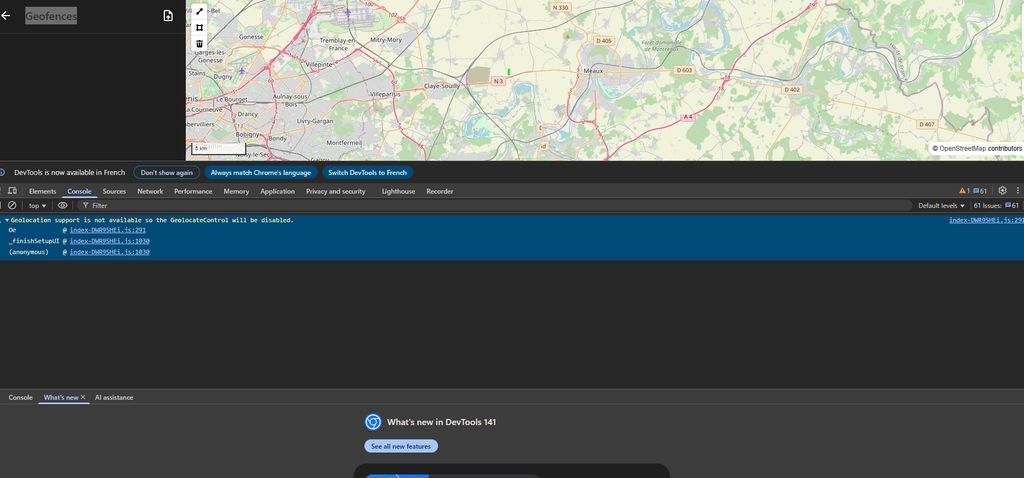
The buttons to add geofences are right there on the map. Top left corner.
Hi! This is my traccar config for telegram settings:
<!--Telegram Bot-->
<entry key='notificator.types'>web,mail,firebase,telegram</entry>
<entry key='notificator.telegram.key'>TOKEN</entry>
What about the chat id?
First, you must create Geofences and then assign them to the devices.
To assign a geofence to a device, go to:
Settings
Devices
Click on "Connections" for the device, and there you can link the geofences.
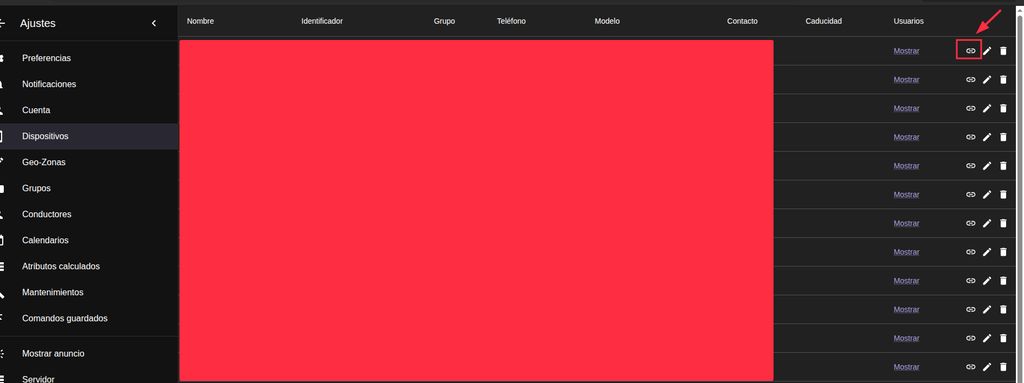
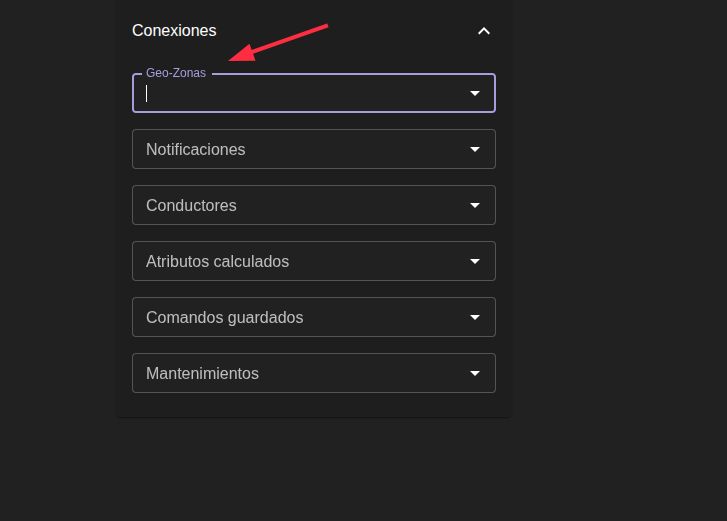
In user account settings you can add a new Attribute named "Telegram Chat ID".
You have to create a telegram group chat with your bot and use that Chat ID to receive the notifications.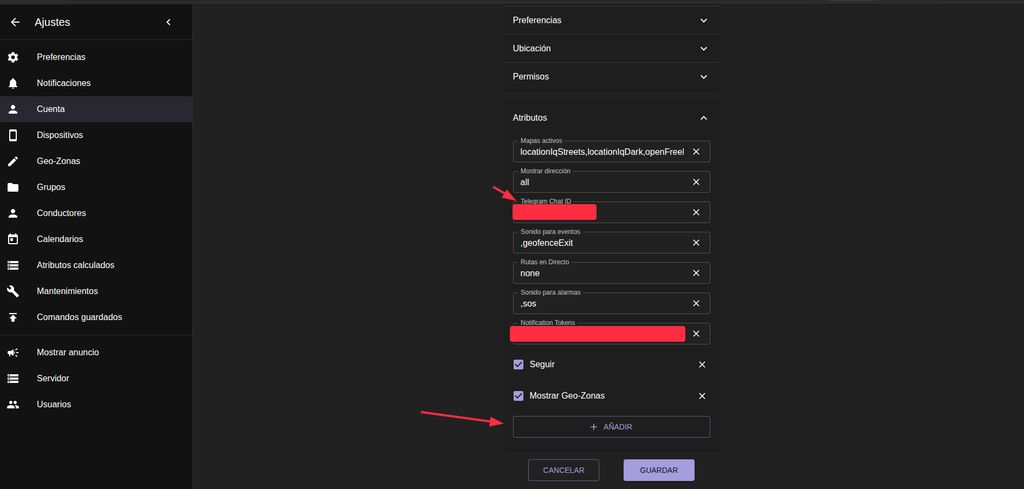
I had initial trouble like netgelder described. Turns out I was click+holding mouse to draw, when I should have done click+release.
It's very slick once you know how to do it.