¿How can add new image to categories?
They say it is free, nothing about the license... can you not use it like that, it is not pure image of them, I edited the ones I sent you.
The website is very dodgy; no legal information. Most likely they stole those images. Sorry, but I won't be able to use images without clear licensing.
Ok I will find a site with legal licensing and let you know.
I found a site with license information at the bottom of the page saying (Unlimited Commercial Use) ;
if you say it is ok , I will edit some images and send you again...
The license is OK, but please show me the images you want to include before you do any work.
some of them here;
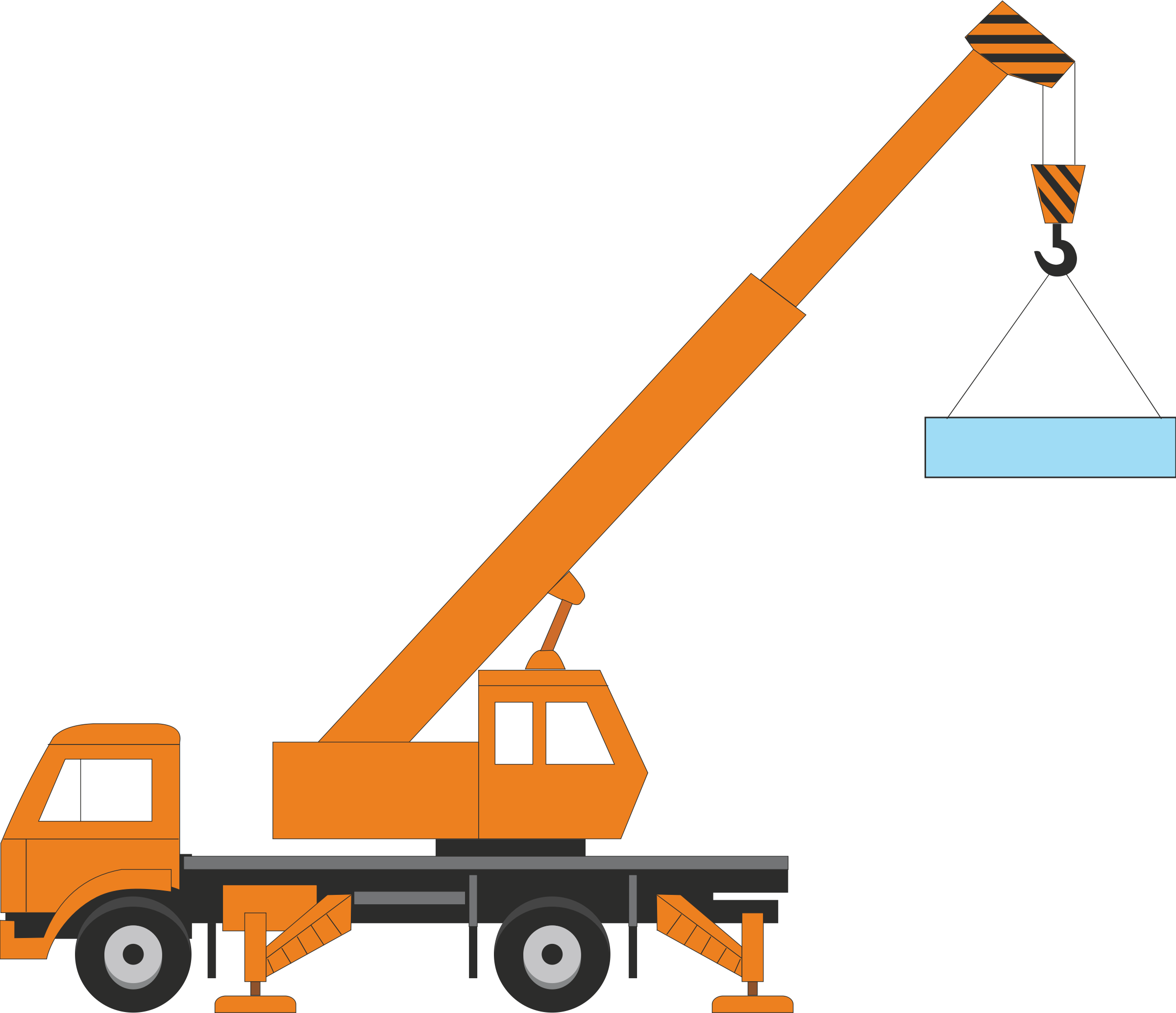



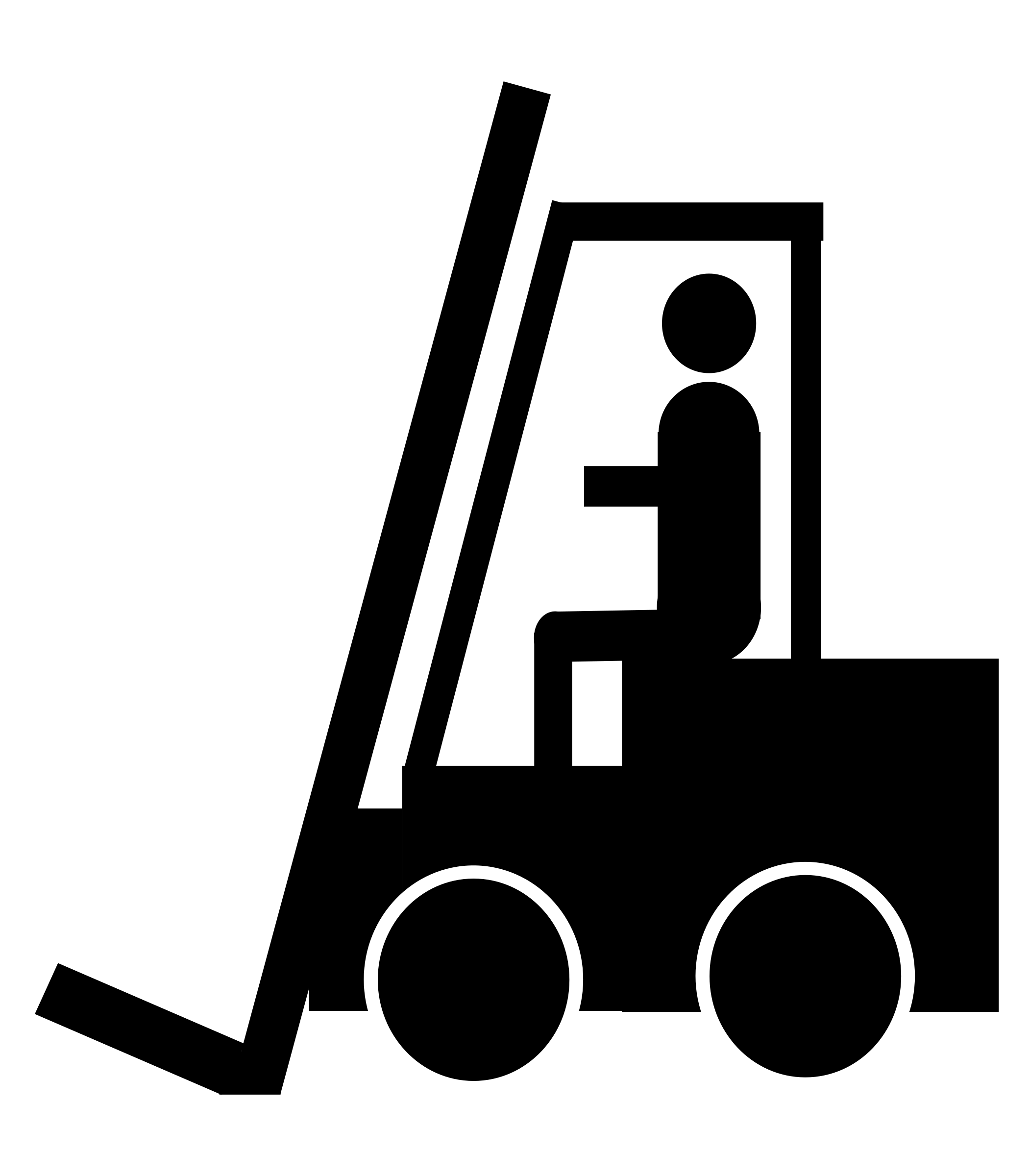
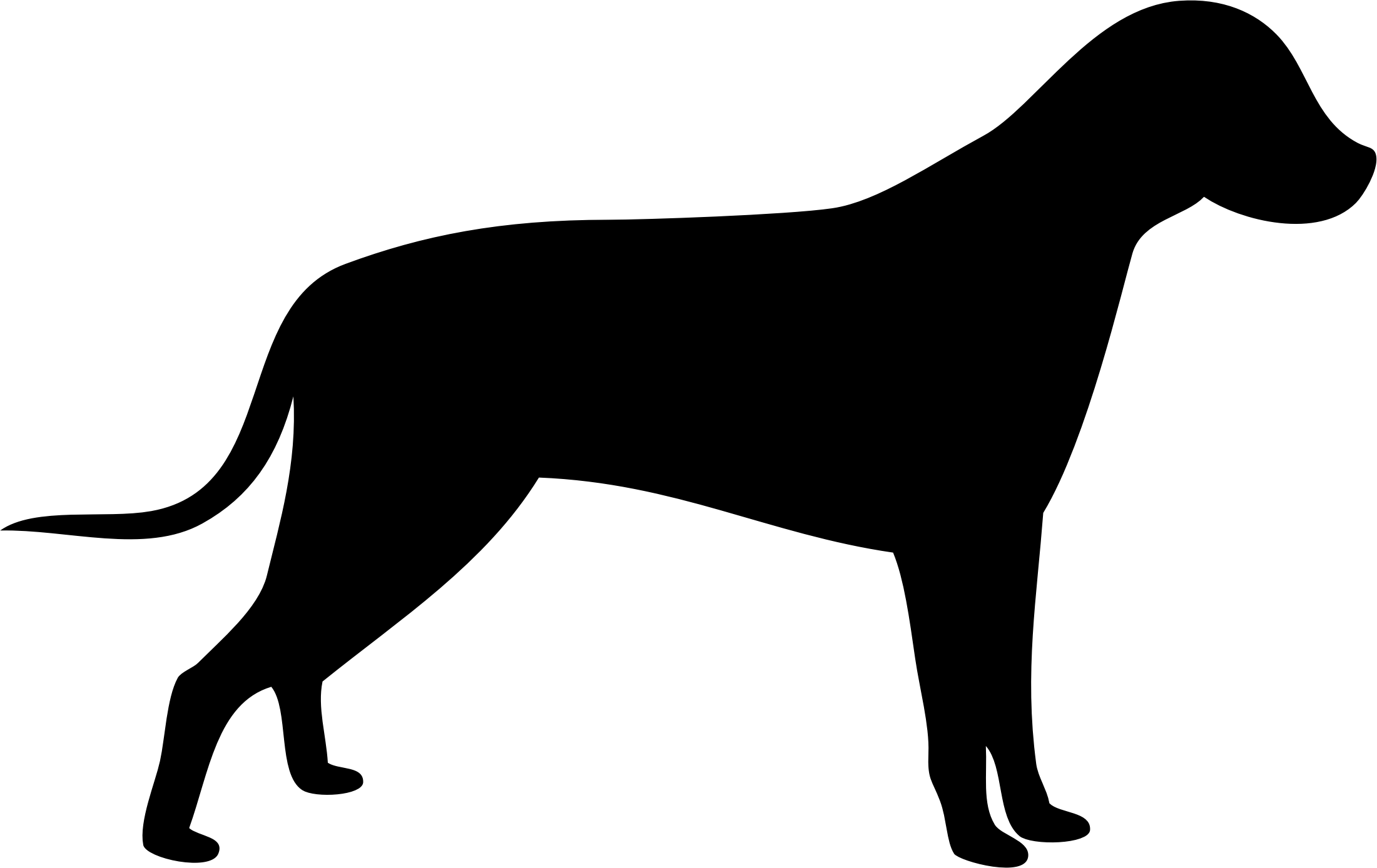
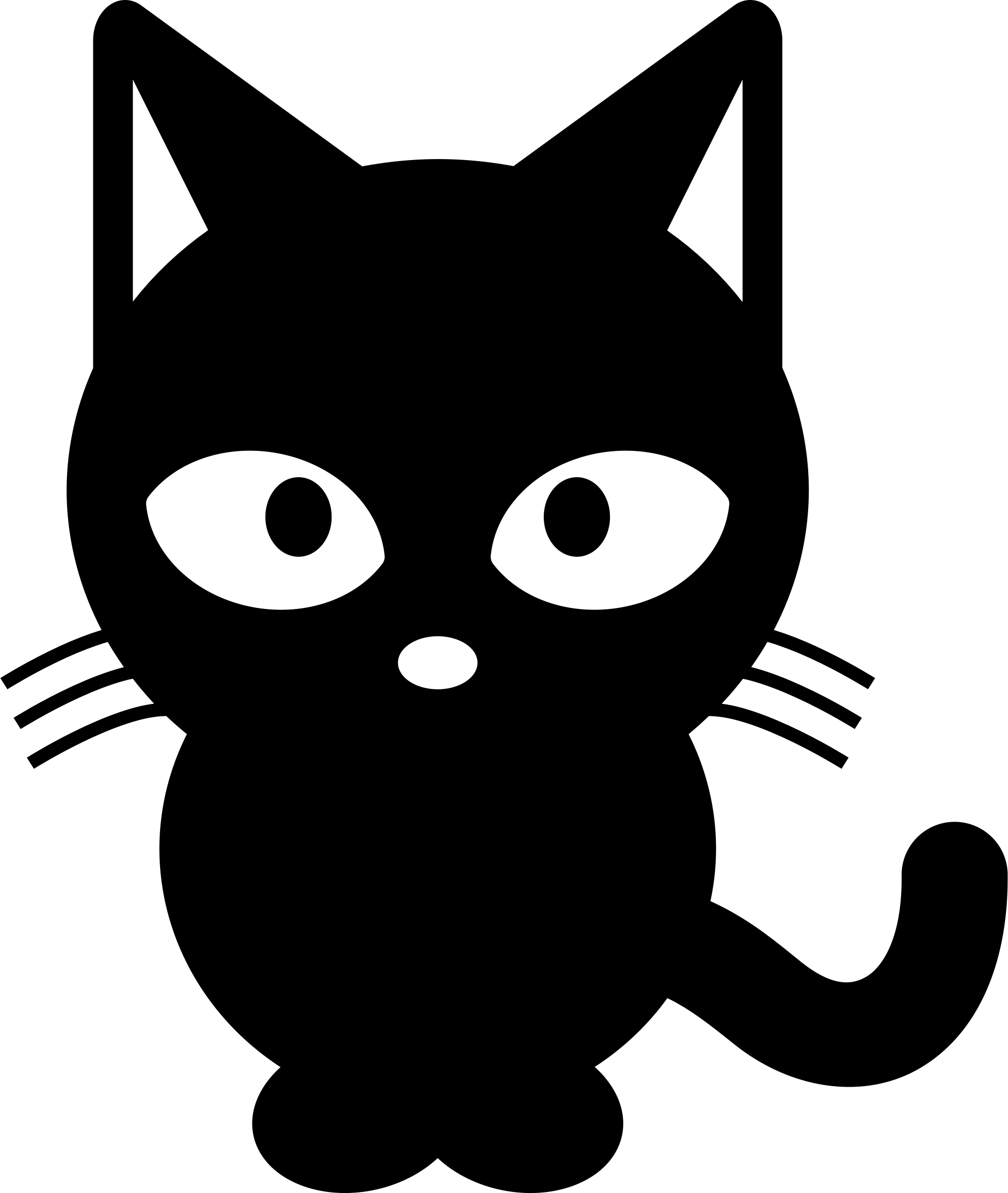

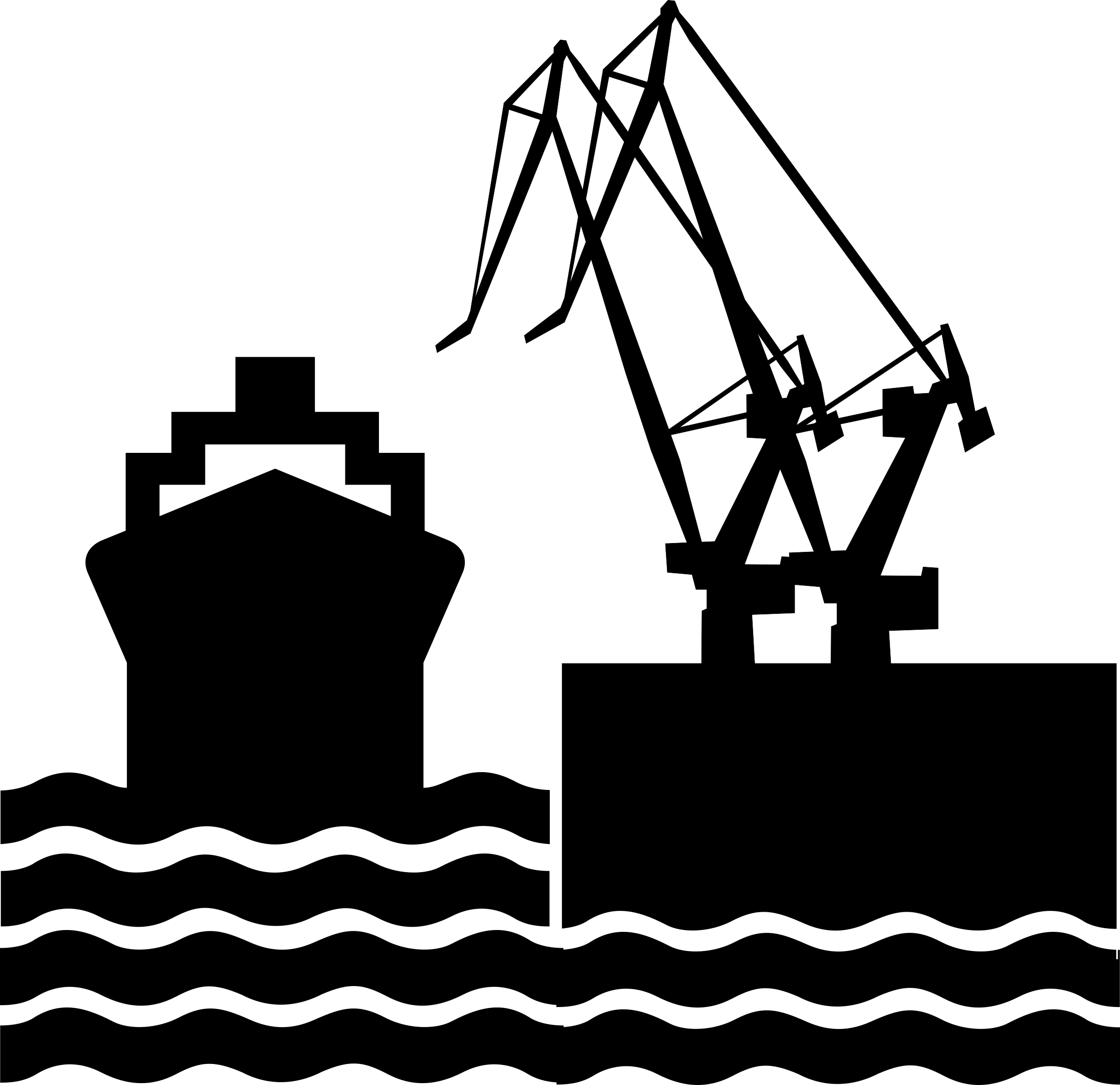

Unfortunately they don't look nice. Also the style is not consistent with current images.
Instead of the Traccar server trying to seek the best selection of pre-set categories with preset .svg images, how about let the user choose a "Custom" category, that has an 'upload custom icon image' button in the dialog box, to upload their chosen image like a chat avatar. Does the Traccar server really have to use quirky .svg, can it not use something like .png instead? With the user having chosen and uploaded their own image there wouldn't be any licensing issues because it was provided by the user, didn't come with the Traccar installation. And if if the user chooses an ugly icon it's their choice if they want to keep it or revert back to a preset one. Makes sense?
Traccar requires a vector image in a special format for several reasons:
- Image needs to scale, so if we use raster graphics we would have to provide several different sizes
- Image background is colored according to the device status. Again we would have to provide several raster graphics for this if we don't use vector. Multiply two and we are already required to have 6 raster images
- Traccar rotates background of the image (not the icon inside). This is not even possible with raster at all. The only option would be to separate background and foreground and draw them separately, doubling the number of required images to 12
Until you'd just mentioned it now, I had not before noticed the device icon consists of a an rotating outer circle with attached outward-facing arrow which can point an angle. I presume this is to maximize location precision for when there is no trace displayed. I did notice before though the device icon expands slightly as a 'device selected' indicator.
I imagine the above and the need to manipulate the background color would cause problems for people wishing to create their own custom device .svg images, there's more to vector images than the picture.
Here's an idea. Can a the device icon be rendered from a combination of the above vector graphic, with added user .png 16x16 pixels raster graphic placed on same origin center? The .png would ideally be monochrome, transparent background. A combination of the default vector graphic with a fixed size raster user graphic pasted on the same center.
It wouldn't look nice because of the scaling.
The 16x16 pixel image overlay is already created scaled to fit the .svg vector graphic, like this:
I'm against scaling any raster images.
I agree with you a raster so small would be impossible to scale, but don't need to scale it. Leave over-laid transparent graphic at 16x16. ![]()
Users will need to use an Icon Creator app to generate a suitable 16x16 'icon'
I don't see any licenses on that website.