Connecting new GPS device (USB Cable) with Traccar
En vez de Ip, probaste con algun dyndns ?
What does it reply if you send "domain#"? Your setting?
If so, have you checked the logs of Traccar?
Thank you for your responts.
When sending „domain#“ to the device - it relpies with „OK“
(as can be seen in the screenshots above - Link).
So that command seems to be accepted by the device.
Maybe it simply uses a different tcp port?
Because we do not have our own instance of Traccar installed - but are using „demo3.traccar.org“ instead - we do not seem to have any logs available.
Meanwhile the vendor gave me a second API Protocol for this device
See here:
https://www.dropbox.com/s/zccvdgpe27gdjur/GPS%20USB-Cable%20API%20Protocol%202.pdf?dl=0
On page 19 - they mention a port: 6063.
But unfortunately that one doesn't work either.
Does anybody have any experiences with this device?
Are there any other ideas - on how to make this GPS USB-cable work here with Traccar?
Try Topin protocol, port 5199. Make sure you are using latest version of Traccar.
I'm afraid your device lack any GPS functionnality but have only LBS one (geolocation trough GSM triangulation). The device is too small to hold a GPS antenna.
It can still work in Traccar.
Like Anton said, It seems to be using Toppin protocol (and would bet the chip in this cable is a Topin 610 or equivalent)
You need to configure OpenCellId in Traccer with an api key to allow the server to translate LBS data (Wifi access point and/or CellId data) to a broad GPS grid.
Hi Anton,
Hi Xavier,
Thanks for your replies.
The seller wrote me, that these GPS USB Cable are designated:
GF-18
As mentioned I use the demo server 3. It uses the protocol:
GT06
Since I have 3 of these cable devices - I tried them out with different ports.
Such as Anton suggested:
5199
And another one again with:
5023
Furthermore I sent the SMS:
123#1
(to activate the data upload)
After about 30 minutes suddenly both of them came ONLINE on Traccar - for the first time.
But not in Germany - where my current location is.
Instead they came one somewhere "out of Africa".
With the position:
lat: 0.00000
lon: 0.00000
Even after a couple of hours online - they did not change their position to Germany.
So I looked for that problem here in the Traccar froum - and I found another thread where they spoke about that same topic - on page 2:
https://www.traccar.org/forums/topic/topin-ct1-zx612-protocol/page/2/
Therefore I posted my question - regarding that same problem - over there.
I hope that is o.k.
Do you have any idea, how to solve that problem?
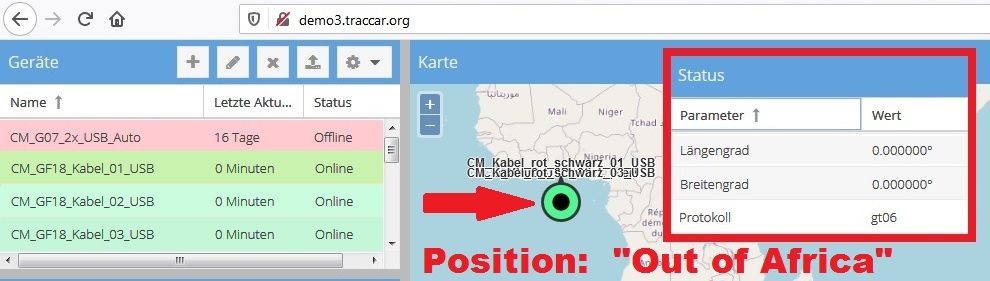
@ Xavier
Regarding to your message - does configuring an "OpenCell ID" work with the demo version of Traccar?
And if it does - can you give me a hint on how to do it?
@Tima please never duplicate your questions on multiple threads.
OK. Thanks Anton.
@Tima, demo servers are managed by Anton, you should set up your own server instead (you can set one directly on windows)
Hi Xavier,
Thank you very much for your time and your help:
https://www.traccar.org/forums/topic/topin-ct1-zx612-protocol/page/2/
Since Anton has pointed it out - to stay within this thread - I'll answer your messages here.
Yes, I've got a respond - sending out the SMS command: DW

.
As far as I could see - there are two different types of these GPS USB cables.
There is the one we talk about here in the thread - GF18 - with a round cable.
And there is this second one - with a flat cable:
https://www.gearbest.com/cables/pp_009426793866.html?wid=1433363
This second one with the flat cable is probably just using a GSM signal.
But the one - we talk about here in the thread - GF18 - I think it is using a GPS signal ?!
Your device seems too small to hold a GPS antenna.
Have you ever managed to get GPS grid to SMS or only link to gpsui.net website ?
Thanks, Xavier,
I appreciate that you take so much time finding a solution.
Unfortunately I am not able to set up my own server. Therefore I rely on the demo server.
What do you mean exactly with: "to get GPS grid to SMS" ?
For my understanding - even having a small GPS antenna - shouldn't the device at least receive a GPS Signal?
Because on their native homepage www.365gps.com the position of the device shows up nearly accurate where I am, in Germany - but here in Traccar, it does not.
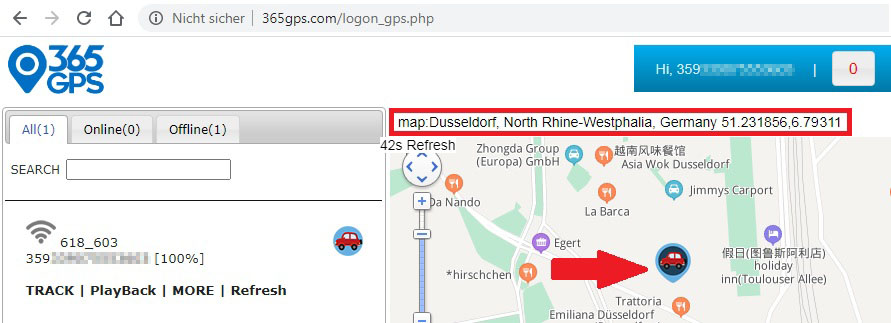
Hello,
I’ve recently acquired this USB cable with GPS tracker:
https://www.alibaba.com/product-detail/USB-Data-Cable-APP-Control-Hidden_62469768758.html
The activation of the device itself worked well.
Reading out the IMEI (imei#),
setting the admin phone number (000#016212345678)
and asking for the position with „999“ was successful.
Here the screenshots:
https://www.dropbox.com/s/i0d4yta8lcslvba/GPS%20USB-Cable%20SMS%20Screenshot.jpg?dl=0
To activate this USB cable in Traccar I've tried several text message (SMS) commands.
(You can also see in the screenshot above).
The one that was replied with „OK“ was this one:
domain#95.217.199.208#5023
I've also tried all of those ports - as recommended here in Traccar:
https://www.traccar.org/clones/
5001, 5002, 5006, 5013, 5036, 5093
Unfortunately I still was not able to activate this GPS cable in Traccar, yet.
And the manual does not give any hint - on how to set an IP address for Traccar or similar platforms:
Here the Manual:
https://www.dropbox.com/s/udaurwpenrtdz57/GPS%20USB-Cable%20SMS%20Manual.pdf?dl=0
I've even received the following documentation from the vendor - but the mentioned text command: „ip=x.x.x.x, xxxx“ (on page 2) does not work.
Here the API Protokoll:
https://www.dropbox.com/s/dn6u40oecvrpb8t/GPS%20USB-Cable%20API%20Protocol.pdf?dl=0
Has anyone here done the connection to Traccar successfully with this cable?
Any help/suggestion would be appreciated.
Many thanks.