Time format
It is now automatically formatted according your browser preferences.
Aha. Ok
if I want to see 12 hour format in google chrome or android app how can I do that change
Normally you just need to set up the right language/country.
And as European living in US what are my options to solve this issue? I still think in metric, Celsius and 24hr format and that is unlikely to change. While every app allows to change its settings I am unable to find how do I force enable 24hr format across all browsers and the Traccar Manager Android app
Thank you
The browser might be getting it from the OS.
Well Windows is in the US but it has a tab where all local settings are in EU format. Does Traccar have an option to ignore the web browser settings? And how Android app decides what to show?
In both cases we use whatever system provides.
Screenshots above show that there used to be an option to fix that. I only hope you are not going to remove distance and speed the same way. Some industries in the US like medical and pharma are legally mandated to use metric system.
No plans for that, of course.
What system setting is being used on Android? This is the only relevant I found:

Yet, Traccar Manager is showing AM/PM style
I'm not sure. In both cases formatting is done by the browser.
I did some more digging and here are the results:
In Firefox formatting is determined by what you have in about:support Regional Preferences field. To get 24hr format I had to set it to en-GB. Two ways to go about it. 1) change in Windows Control Panel > Region > Format to English (United Kingdom) 2) in Firefox about:config create string pref intl.locale.privacy.web_exposed and put en-GB there. Source: https://firefox-source-docs.mozilla.org/intl/locale.html
On Android you have to set language Settings > System > Languages & input > Languages to English (United Kingdom)
Makes no sense though that one has to mess up with system wide settings to get to that result in absence of the setting in the application
Makes no sense though that one has to mess up with system wide settings to get to that result in absence of the setting in the application
I completely disagree with this. Do you actually go into separate apps and websites to configure time format? I think most apps won't even allow you to configure something like this. The reason we had it in Traccar in the past is because of the limitations of the old UI framework we used.
After install Traccar i setup time zone to European (in server and account option). I upgrade from 5.12 to 6.2.
In 6.2 in Account - Preferences missing time format
Traccar 5.12
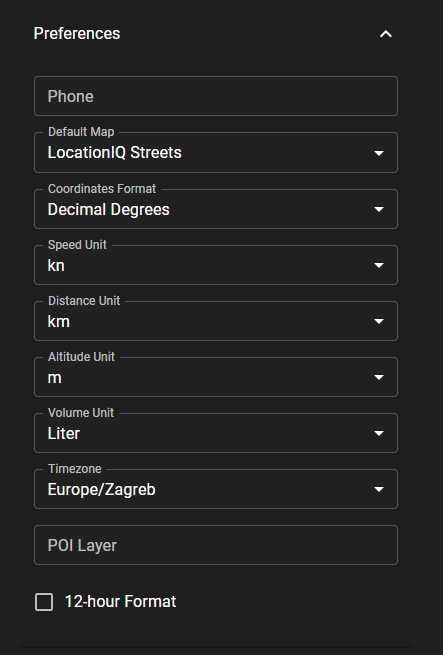
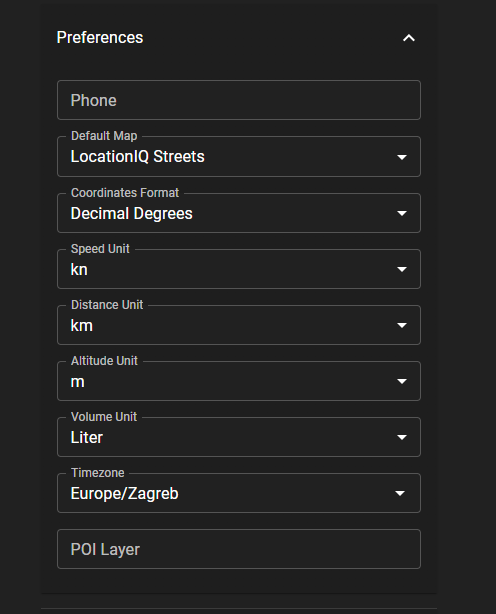
Traccar 6.2