Server Attributes i would like to know more about.
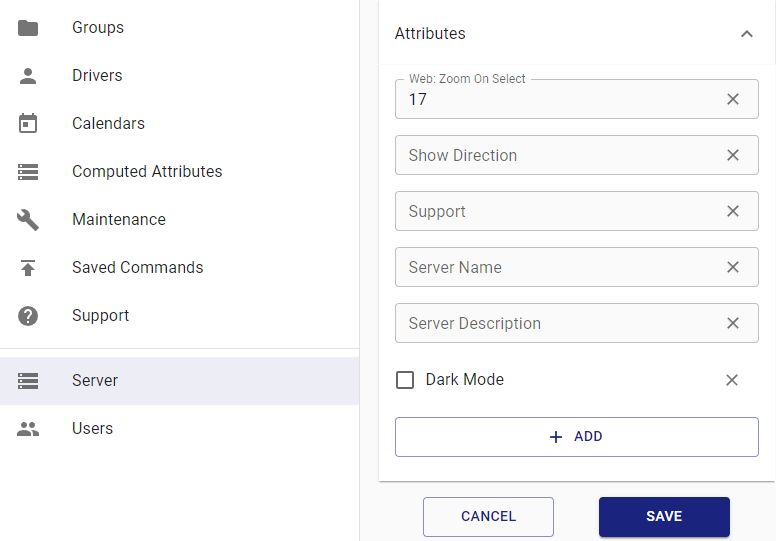
When i go to Settings / Server / Attributes i can add several attributes. For some i can see and understand where the result is. For instance in Attribute Support i can add an url and when saved you can see it at the left side of the screen with the question mark and when you click on it you will be redirected to the link set in the attribute.
But for some other attributes i wonder what to set and what to see where.
For instance Show direction. What do you fill in there? falls or true ? What should it show then and where?
I'm thinking we see now arrows in the device route. Could that be changed with this attribute to just shows the dots again ?
Server name. When i fill in the Server Name attribute or Server Description attribute and and save it. When should i see that info ? Dont see it on the login page or elsewhere ? Where should i look for it ?
This should explain some of the attributes:
https://www.traccar.org/branding-web/
Some other ones are usually set in user preferences. For example "show direction". Set it in preferences and see what attributes were added to the user. Then you can set the same values in the server settings if you want to apply it globally.
is this feature available for version 5.11?
Yes we are talking about 5.11
Look at the link above that Anton shows
There's NO mention to "support" and "show direction" on the provided link by Anton.
Server Attributes i would like to know more about.
When i go to Settings / Server / Attributes i can add several attributes. For some i can see and understand where the result is. For instance in Attribute Support i can add an url and when saved you can see it at the left side of the screen with the question mark and when you click on it you will be redirected to the link set in the attribute.
But for some other attributes i wonder what to set and what to see where.
For instance Show direction. What do you fill in there? falls or true ? What should it show then and where?
I'm thinking we see now arrows in the device route. Could that be changed with this attribute to just shows the dots again ?
Server name. When i fill in the Server Name attribute or Server Description attribute and and save it. When should i see that info ? Dont see it on the login page or elsewhere ? Where should i look for it ?