I am looking for the smallest possible GPS tracker

@Cherfloflo
SENDS is for sleep configuration
Have you the complete configuration ?
@Ebski I would also like to see the config file. I just ordered a ZX905 so it will come in 2-4 weeks. No hurry. Thank you!
Chris
Has anyone luck with the ZX905?
- I power it using a lipo
- There is a GPS fix & batt status is OK
- But no network connection at all (orange led is solid). I tried 3 different SIM providers with disabled pin code but no luck. EU region- Belgium. Providers should all support the LTE-FDD bands.
All sims have a phone number and can receive SMS.
Is there another way to change APN etc without using SMS?
How to use the USB port to flash / adapt current firmware to Traccar?
Thank you for your support.
Have you config your provider settings ?
Here is the config table from Ebski :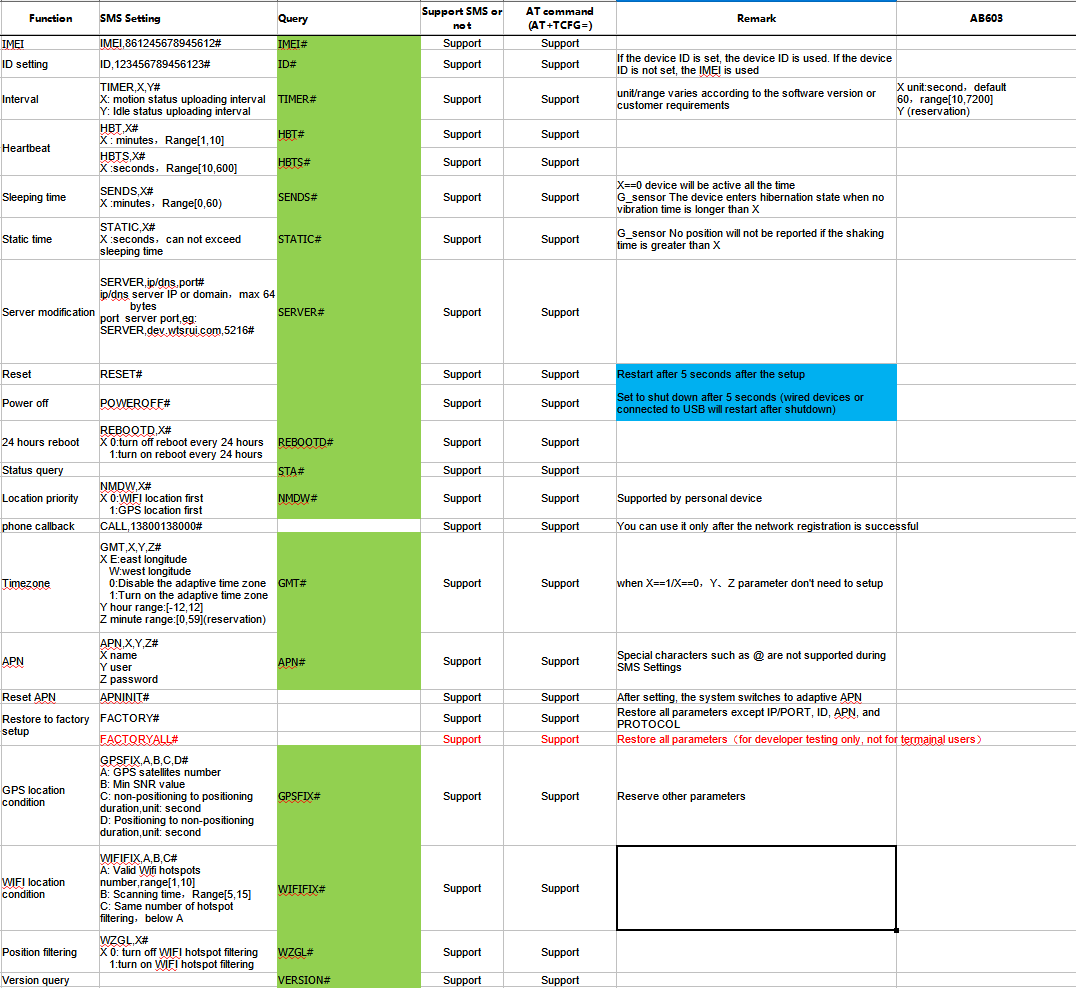
see the APN settings
@Cherfloflo did you have luck with zx908 protocol?
so .... is it worth to buy zx905 ? is it working with traccar ?
I can not see this device on the list of supported devices :(
what other can You recommend to buy - must be small !! very small !
thanks for help
@Adam68-PL the name of the devices that put the Factorys is not the same that the protocol that use.
If your device is topin manufactures then use topin protol 5199. So you ip public (exmpl.. xxxx.xx.xxx.xx : 5199) so send sms to the sim of the device to receive datas with this protol in traccar server.
That is the correct format for sms to the sim device : DOMAIN#XXX.XX.XXX#5199# (XXX.XX. is your ip public)
After that send md#12 to receive datas every 12 seconds (with 10 second the must quikly topin, fail).. or/and sen for minutes with time#number. Expl time#1 for receive every minute.
sorry; protol=protocol
I'm using the ZX905 and the Topin protocol. I receive the login data, but I'm not sure if my response is received by the device, as it keeps sending the login message every X seconds.
Here is the code:
if protocol_number == 0x01:
print("Login message received. Protocol 0x01.")
imei_bcd = data[4:12]
imei = ''.join(f"{(b >> 4) & 0xF}{b & 0xF}" for b in imei_bcd)
software_version = data[12]
print(f"IMEI: {imei}")
print(f"Software Version: {software_version}")
response = b'\x78\x78\x01\x01\x0d\x0a'
writer.write(response)
await writer.drain()
print("Login successful response sent.")
Hello, I am looking for ZX905 complete configuration,
- but Ebski postimage(https://www.traccar.org/forums/topic/i-am-looking-for-the-smallest-possible-gps-tracker/page/2/#post-92773) is no more available
- and idem for Cherfloflo config table (https://www.traccar.org/forums/topic/i-am-looking-for-the-smallest-possible-gps-tracker/page/2/#post-95921).
Someone to share a working ZX905 complete configuration?
thanks for help
Hello asabir,
Are you looking for the manual to configure the device through SMS?
The manual usually comes with the device when you buy it.
This device uses the ZhongXun Topin Locator Communication Protocol to establish bidirectional communication with the server (Traccar server in this case) and uses port 5199 for communication.
I hope you find the information useful ;)

Hello sorry for long time reply @Ebski : Have you the config SMS for good working with topin protocol in traccar and the ZX905.
Whath I have :
"server,ip/domain,port"
"sends,12#" (for 12 seconds send position normaly)
But my question is about "timer,X,X#" command
don't understand exactly what to put