Alarms not notified on Telegram
- Sounds like Telegram configuration issue.
- You must be missing something, but obviously without knowing full details we can only guess.
Hi Anton,
I have got a TK-905 and I am now testing the S20. They both are placed on my car for the sake of testing and they share the same geofences, alarms and notifications.
It's unlikely a Telegram issue. I receive the "Online" notification from the S20 already but that is the only one I get. The Telegram bot works fine with the other TK-905 tracker, including notifications about entering/exiting the exact same geofences.
I just tested again: switched the tracker off, switched back on, I received a notification "... online at 2023-12-21 21:17:11" on Telegram, tampered with the GPS tracker, received an alarm on Traccar (Alarm Tampering) but no notifications on Telegram.
And these are the device settings:
Please let me know if you need any other information.
Cheers,
M.
But you receive it in web? I mean as a web notification. What you have on the screenshot is just alarm value.
The alarms/notifications are all configured for Telegram only.
As you can see from the first screenshot, the Tampering alarm is shown on the web page, still I do not get the notification on Telegram.
Then probably the alarm notification is misconfigured.
Looks correct. I would try:
- Specify single alarm type
- Enable "all devices" flag
- Restart service
No luck.
I left the Tampering alarm only, marked all devices and restarted the service.
I got the 'offline' notification on Telegram when server stopped and the 'online' when restarted.
Tampered with the device. Got the alarm on the web interface, but nothing on Telegram...
Oh. I'm running Traccar 5.10 on a Linux box.
What device are you using?
WanWay S20 4G connected to gt06.port 5023.
OK, no other ideas.
What if I connected my device to a server of yours so that you could check what is going on?
That would be out of scope for the forum support, so that would be paid support if you're interested.
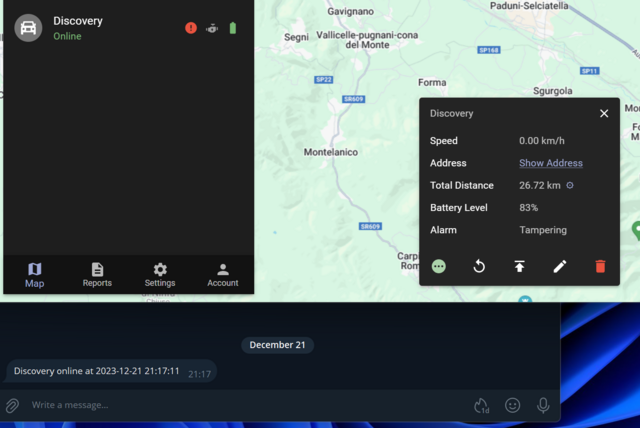
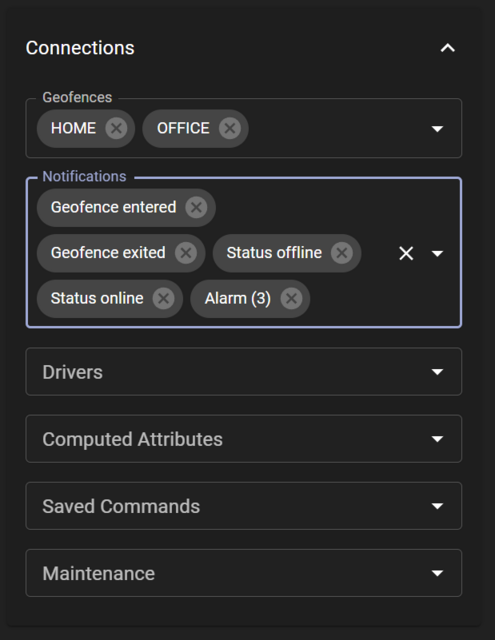
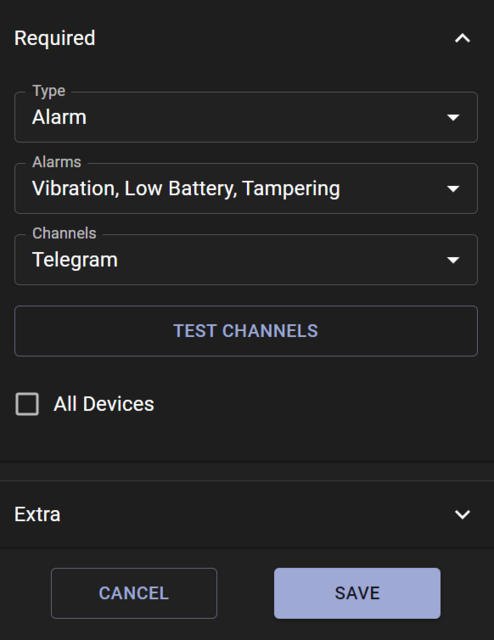
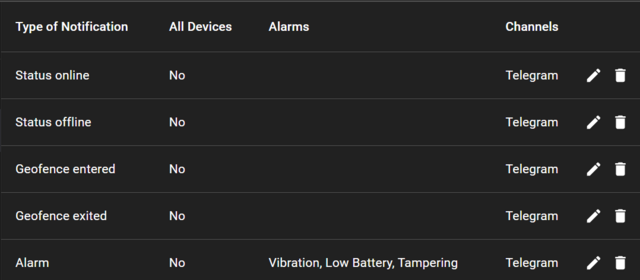
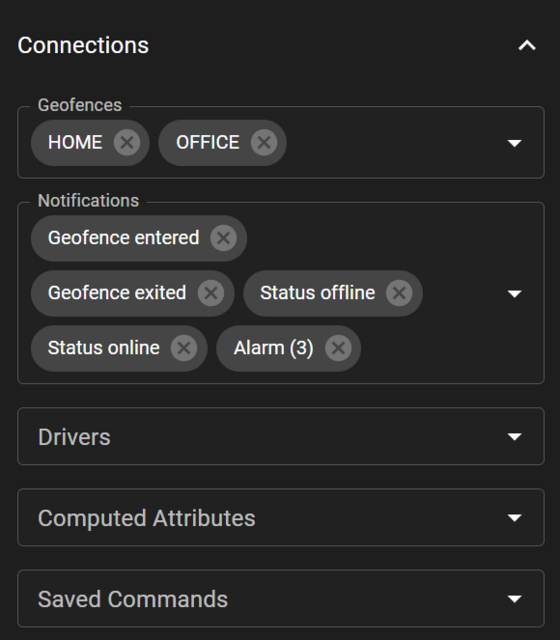
Hello,
I am currently testing a S20 (4G) gps tracker. I have noticed a couple of issues though.
Am I missing any settings?
M.