Assign user to group in 5.x
Hi, Does, Settings / Users / Edit / Connections / Groups / select group / work for you ?
When coming to Settings / Users / Edit there is no "Connections" tab. Only name/email/pass and then tabs Preferences/Location/Permissions/Attributes.

It should be Settings > Users > Connections instead.
@Anton, Yes but i only see that while going there when i connect to the server from my phone.
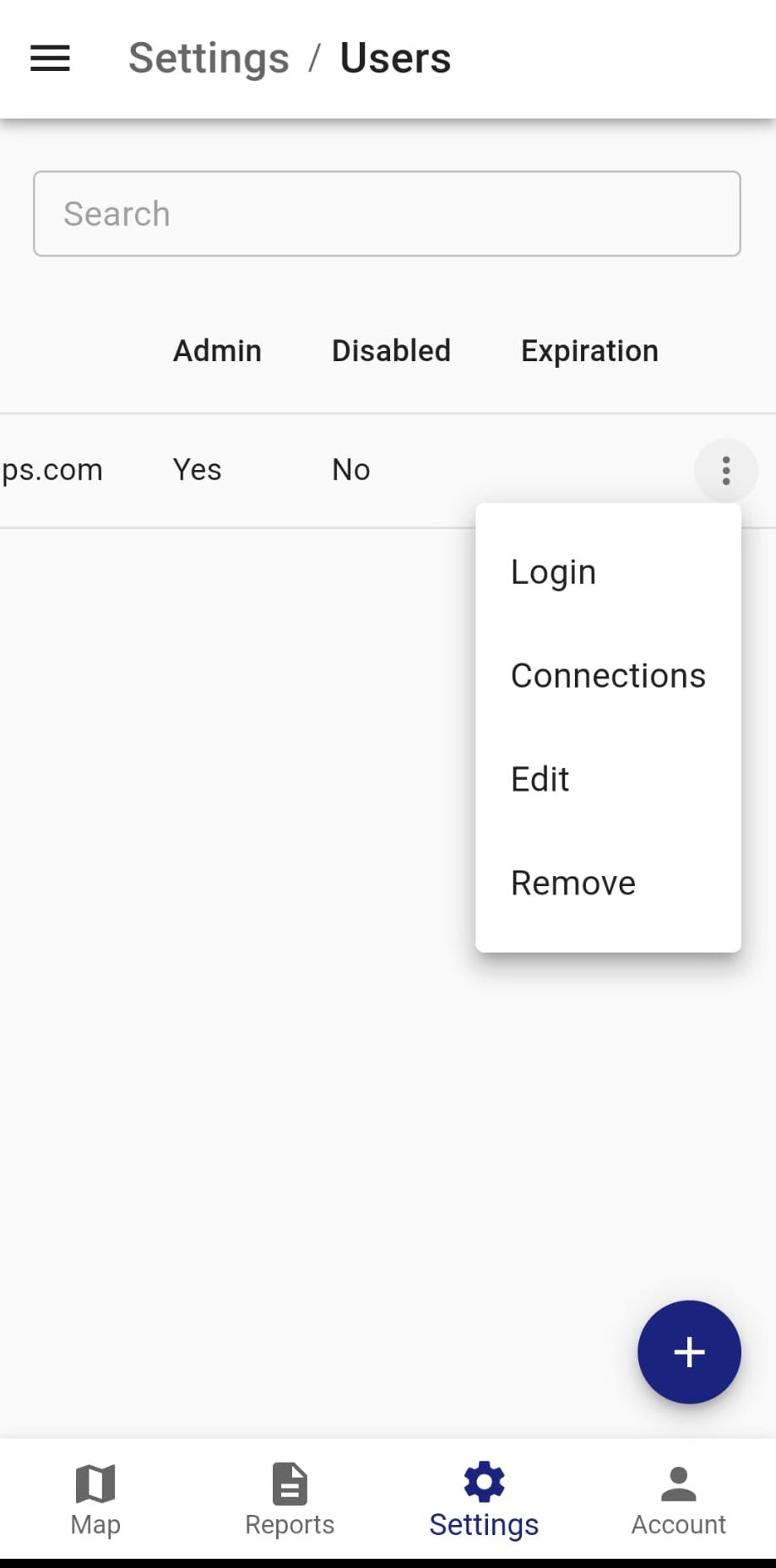
https://www.imgpaste.net/image/K9hm54
But while connect to the server with the same admin account from the Computer chrome browser it is shown as the above picture from PKI without connection option.
Not sure what you mean. The connections option is there. Just in mobile view it's collapsed into a context menu. But you don't need to click "edit" anywhere.
Oh, now i actually see from Chrome browser on pc you need to click next to Edit on the other symbol (Connections)
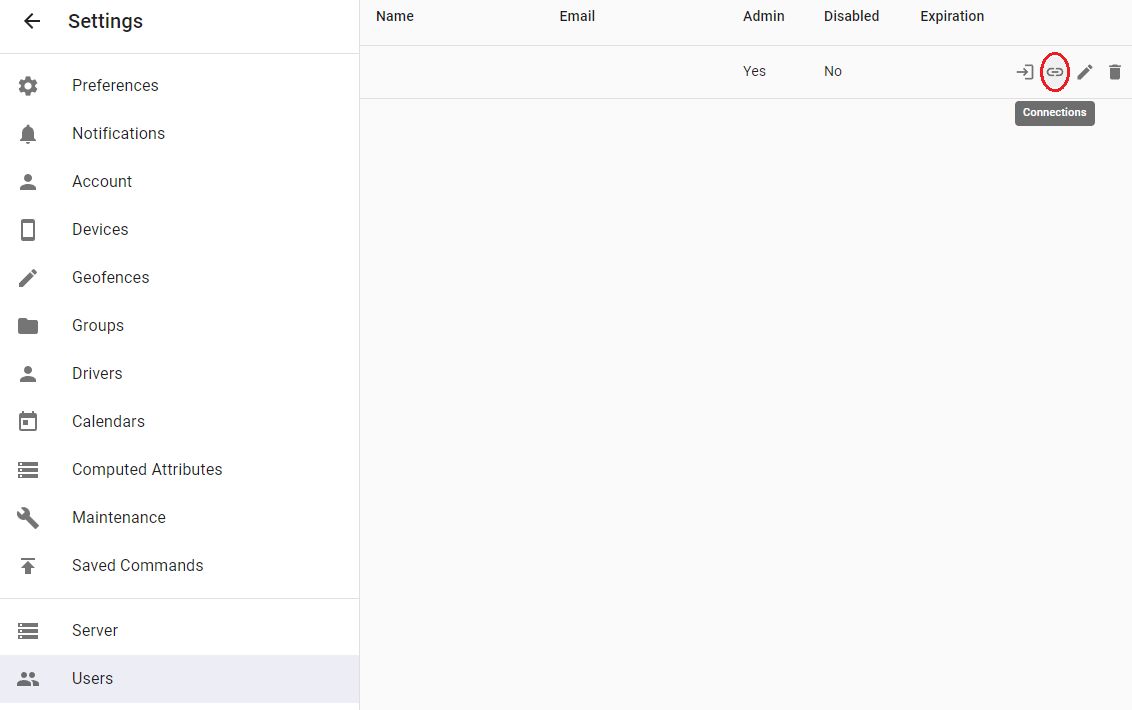
That should solve it !
Okay, found it now. Thank You. I just followed strict the advice and clicked "edit". Once again, thanx.
Hi. Long time I used v4.x, now switching to 5.x.
In the web interface i can not find out how can i assign user to a group.
I have groups with devices where i usually assign new users to. Can You help me out?