Hey, i install the Traccar Server with the installation manuell.
Then i install the Traccar Client on my Phone, add the Server Port ("XX.XXX.XXX.XXX:5055").
Then i go to the Traccar Webpage on my Server (It's available) and log in with "admin" "admin" and add the Device with the ID shown in the Client App.
But now the Device is still offline, i wait for ~20 minutes to be sure that the connection isn't delayed.
OS: Ubuntu 20.04.4 LTS x64
Log:
2022-08-05 17:49:39 INFO: Operating system name: Linux version: 5.4.0 architecture: amd64
2022-08-05 17:49:39 INFO: Java runtime name: OpenJDK 64-Bit Server VM vendor: ojdkbuild version: 11.0.13+8-LTS
...
2022-08-05 18:13:08 WARN: Unknown device - 517758 (127.0.0.1)
2022-08-05 18:13:08 INFO: [Tecbbf660: osmand > 127.0.0.1] 485454502f312e31203430302042616420526571756573740d0a636f6e74656e742d6c656e6774683a20300d0a0d0a
2022-08-05 18:13:38 INFO: [Tecbbf660] disconnected
2022-08-05 18:13:38 INFO: [Tdf69ff95] connected
2022-08-05 18:13:38 INFO: [Tdf69ff95: osmand < 127.0.0.1] 504f5354202f3f69643d3531373735382674696d657374616d703d31363539363934333535266c61743d35322e32383930333539266c6f6e3d382e393136353735332673706565643d302e302662656172696e673d302e3026616c7469747564653d39382e33303030303330353137353738312661636375726163793d31322e393233303030333335363933333626626174743d32312e3020485454502f312e310d0a557365722d4167656e743a2044616c76696b2f322e312e3020284c696e75783b20553b20416e64726f69642031323b20534d2d4739373346204275696c642f535031412e3231303831322e303136290d0a4163636570742d456e636f64696e673a20677a69700d0a436f6e74656e742d547970653a206170706c69636174696f6e2f782d7777772d666f726d2d75726c656e636f6465640d0a5669613a20312e312068323934353631312e73747261746f7365727665722e6e65740d0a582d466f727761726465642d466f723a205b326130323a3930383a326134333a373530303a323163373a323531663a323536633a623232635d0d0a582d466f727761726465642d50726f746f3a20687474700d0a582d466f727761726465642d486f73743a20736875747465722d69736c616e642e65753a383038320d0a582d466f727761726465642d5365727665723a205b326130313a3233383a343233613a663330303a666162633a393234373a663234383a636466355d0d0a486f73743a206c6f63616c686f73743a353035350d0a436f6e74656e742d4c656e6774683a20300d0a0d0a
2022-08-05 18:13:38 WARN: Unknown device - 517758 (127.0.0.1)
2022-08-05 18:13:39 INFO: [Tdf69ff95: osmand > 127.0.0.1] 485454502f312e31203430302042616420526571756573740d0a636f6e74656e742d6c656e6774683a20300d0a0d0a
2022-08-05 18:14:09 INFO: [Tdf69ff95] disconnected
2022-08-05 18:14:09 INFO: [T5697f165] connected
2022-08-05 18:14:09 INFO: [T5697f165: osmand < 127.0.0.1] 504f5354202f3f69643d3531373735382674696d657374616d703d31363539363934333535266c61743d35322e32383930333539266c6f6e3d382e393136353735332673706565643d302e302662656172696e673d302e3026616c7469747564653d39382e33303030303330353137353738312661636375726163793d31322e393233303030333335363933333626626174743d32312e3020485454502f312e310d0a557365722d4167656e743a2044616c76696b2f322e312e3020284c696e75783b20553b20416e64726f69642031323b20534d2d4739373346204275696c642f535031412e3231303831322e303136290d0a4163636570742d456e636f64696e673a20677a69700d0a436f6e74656e742d547970653a206170706c69636174696f6e2f782d7777772d666f726d2d75726c656e636f6465640d0a5669613a20312e312068323934353631312e73747261746f7365727665722e6e65740d0a582d466f727761726465642d466f723a205b326130323a3930383a326134333a373530303a323163373a323531663a323536633a623232635d0d0a582d466f727761726465642d50726f746f3a20687474700d0a582d466f727761726465642d486f73743a20736875747465722d69736c616e642e65753a383038320d0a582d466f727761726465642d5365727665723a205b326130313a3233383a343233613a663330303a666162633a393234373a663234383a636466355d0d0a486f73743a206c6f63616c686f73743a353035350d0a436f6e74656e742d4c656e6774683a20300d0a0d0a
2022-08-05 18:14:09 WARN: Unknown device - 517758 (127.0.0.1)
2022-08-05 18:14:09 INFO: [T5697f165: osmand > 127.0.0.1] 485454502f312e31203430302042616420526571756573740d0a636f6e74656e742d6c656e6774683a20300d0a0d0a
2022-08-05 18:14:39 INFO: [T5697f165] disconnected
2022-08-05 18:14:39 INFO: [Tbe901b05] connected
2022-08-05 18:14:39 INFO: [Tbe901b05: osmand < 127.0.0.1] 504f5354202f3f69643d3531373735382674696d657374616d703d31363539363934333535266c61743d35322e32383930333539266c6f6e3d382e393136353735332673706565643d302e302662656172696e673d302e3026616c7469747564653d39382e33303030303330353137353738312661636375726163793d31322e393233303030333335363933333626626174743d32312e3020485454502f312e310d0a557365722d4167656e743a2044616c76696b2f322e312e3020284c696e75783b20553b20416e64726f69642031323b20534d2d4739373346204275696c642f535031412e3231303831322e303136290d0a4163636570742d456e636f64696e673a20677a69700d0a436f6e74656e742d547970653a206170706c69636174696f6e2f782d7777772d666f726d2d75726c656e636f6465640d0a5669613a20312e312068323934353631312e73747261746f7365727665722e6e65740d0a582d466f727761726465642d466f723a205b326130323a3930383a326134333a373530303a323163373a323531663a323536633a623232635d0d0a582d466f727761726465642d50726f746f3a20687474700d0a582d466f727761726465642d486f73743a20736875747465722d69736c616e642e65753a383038320d0a582d466f727761726465642d5365727665723a205b326130313a3233383a343233613a663330303a666162633a393234373a663234383a636466355d0d0a486f73743a206c6f63616c686f73743a353035350d0a436f6e74656e742d4c656e6774683a20300d0a0d0a
2022-08-05 18:14:39 WARN: Unknown device - 517758 (127.0.0.1)
2022-08-05 18:14:39 INFO: [Tbe901b05: osmand > 127.0.0.1] 485454502f312e31203430302042616420526571756573740d0a636f6e74656e742d6c656e6774683a20300d0a0d0a
2022-08-05 18:15:09 INFO: [Tbe901b05] disconnected
2022-08-05 18:15:09 INFO: [T3bea562c] connected
2022-08-05 18:15:09 INFO: [T3bea562c: osmand < 127.0.0.1] 504f5354202f3f69643d3531373735382674696d657374616d703d31363539363934333535266c61743d35322e32383930333539266c6f6e3d382e393136353735332673706565643d302e302662656172696e673d302e3026616c7469747564653d39382e33303030303330353137353738312661636375726163793d31322e393233303030333335363933333626626174743d32312e3020485454502f312e310d0a557365722d4167656e743a2044616c76696b2f322e312e3020284c696e75783b20553b20416e64726f69642031323b20534d2d4739373346204275696c642f535031412e3231303831322e303136290d0a4163636570742d456e636f64696e673a20677a69700d0a436f6e74656e742d547970653a206170706c69636174696f6e2f782d7777772d666f726d2d75726c656e636f6465640d0a5669613a20312e312068323934353631312e73747261746f7365727665722e6e65740d0a582d466f727761726465642d466f723a205b326130323a3930383a326134333a373530303a323163373a323531663a323536633a623232635d0d0a582d466f727761726465642d50726f746f3a20687474700d0a582d466f727761726465642d486f73743a20736875747465722d69736c616e642e65753a383038320d0a582d466f727761726465642d5365727665723a205b326130313a3233383a343233613a663330303a666162633a393234373a663234383a636466355d0d0a486f73743a206c6f63616c686f73743a353035350d0a436f6e74656e742d4c656e6774683a20300d0a0d0a
2022-08-05 18:15:09 WARN: Unknown device - 517758 (127.0.0.1)
2022-08-05 18:15:09 INFO: [T3bea562c: osmand > 127.0.0.1] 485454502f312e31203430302042616420526571756573740d0a636f6e74656e742d6c656e6774683a20300d0a0d0a
2022-08-05 18:15:39 INFO: user: 1, action: create, object: device, id: 1
2022-08-05 18:15:39 INFO: user: 1, action: link, owner: user, id: 1, property: device, id: 1
2022-08-05 18:15:39 INFO: [T3bea562c] disconnected
2022-08-05 18:15:39 INFO: [Tc71d36cd] connected
2022-08-05 18:15:39 INFO: [Tc71d36cd: osmand < 127.0.0.1] 504f5354202f3f69643d3531373735382674696d657374616d703d31363539363934333535266c61743d35322e32383930333539266c6f6e3d382e393136353735332673706565643d302e302662656172696e673d302e3026616c7469747564653d39382e33303030303330353137353738312661636375726163793d31322e393233303030333335363933333626626174743d32312e3020485454502f312e310d0a557365722d4167656e743a2044616c76696b2f322e312e3020284c696e75783b20553b20416e64726f69642031323b20534d2d4739373346204275696c642f535031412e3231303831322e303136290d0a4163636570742d456e636f64696e673a20677a69700d0a436f6e74656e742d547970653a206170706c69636174696f6e2f782d7777772d666f726d2d75726c656e636f6465640d0a5669613a20312e312068323934353631312e73747261746f7365727665722e6e65740d0a582d466f727761726465642d466f723a205b326130323a3930383a326134333a373530303a323163373a323531663a323536633a623232635d0d0a582d466f727761726465642d50726f746f3a20687474700d0a582d466f727761726465642d486f73743a20736875747465722d69736c616e642e65753a383038320d0a582d466f727761726465642d5365727665723a205b326130313a3233383a343233613a663330303a666162633a393234373a663234383a636466355d0d0a486f73743a206c6f63616c686f73743a353035350d0a436f6e74656e742d4c656e6774683a20300d0a0d0a
2022-08-05 18:15:39 WARN: Unknown device - 517758 (127.0.0.1)
2022-08-05 18:15:39 INFO: [Tc71d36cd: osmand > 127.0.0.1] 485454502f312e31203430302042616420526571756573740d0a636f6e74656e742d6c656e6774683a20300d0a0d0a
2022-08-05 18:16:09 INFO: [Tc71d36cd] disconnected
2022-08-05 18:48:16 INFO: user: 1, action: edit, object: device, id: 1
Maybe Someone can help :)
This tells us that you haven't added it:
Unknown device - 517758
Or you added it too late. You have to register device first and only then enable it. If device id is there try restarting the server.
I did
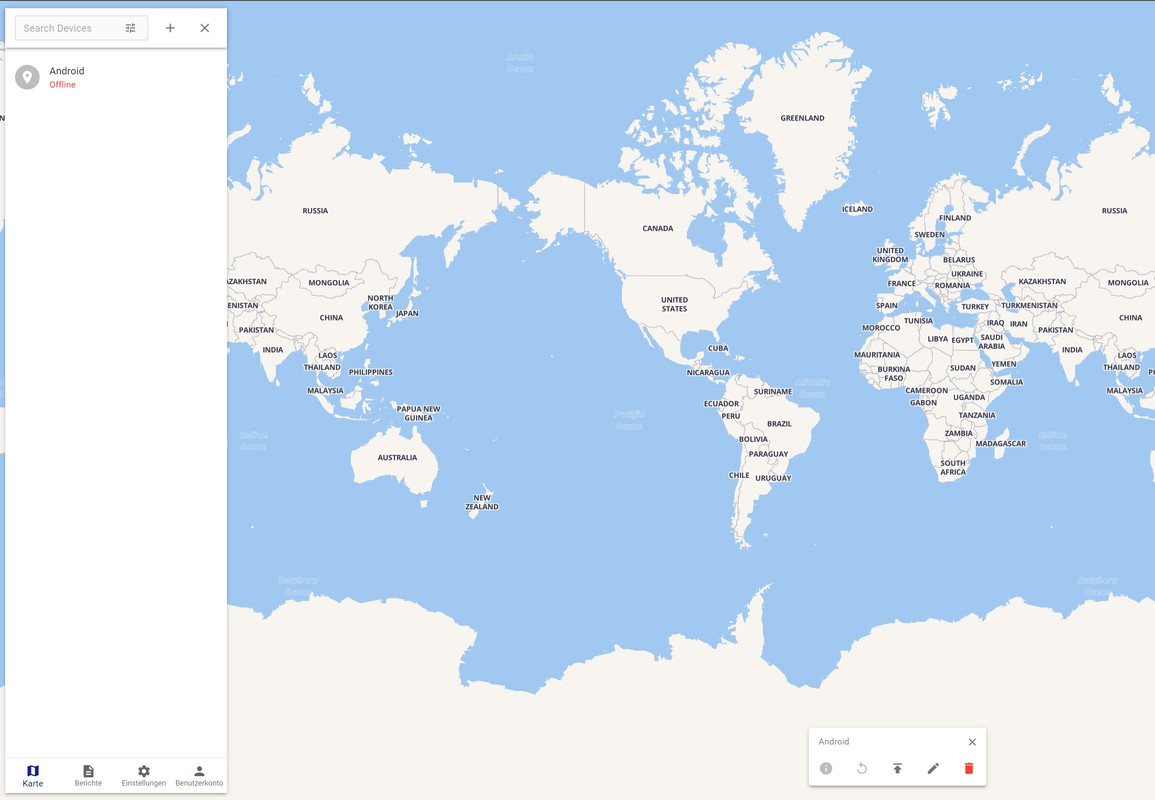
And the ID is the Same as in the App.


You should probably read the full comment.
i saw it too late, but i try it out, But same effect. I delete the systemuser for traccar and try to reinstall. And do the step you tell first.
Maybe that change something. Or is there another way to "reset" the server?
You need to restart the service. If you don't know how to restart the service, you can probably restart the whole system.
changed nothing, "send error" again :/
tomorrow i try it with my ST-901m maybe i see that my phone do problems, and if it's my server im sure that there is the issue
Kind regards, try to carry out the same process with client traccar, install it, accept location permissions > activate the gps location of my cell phone > add the id of my cell phone to traccar web > [verify the server URL in client traccar it coincides with that of my server] > and in less than 1 minute I connect without problem
possible causes of your problem I suggest you check:
1.Server URL in the traccar client app
2. In the traccar client tracking frequency option, reduce from 300 seconds to 15 seconds so that it connects faster, then you can modify it.
I hope it helps you =)
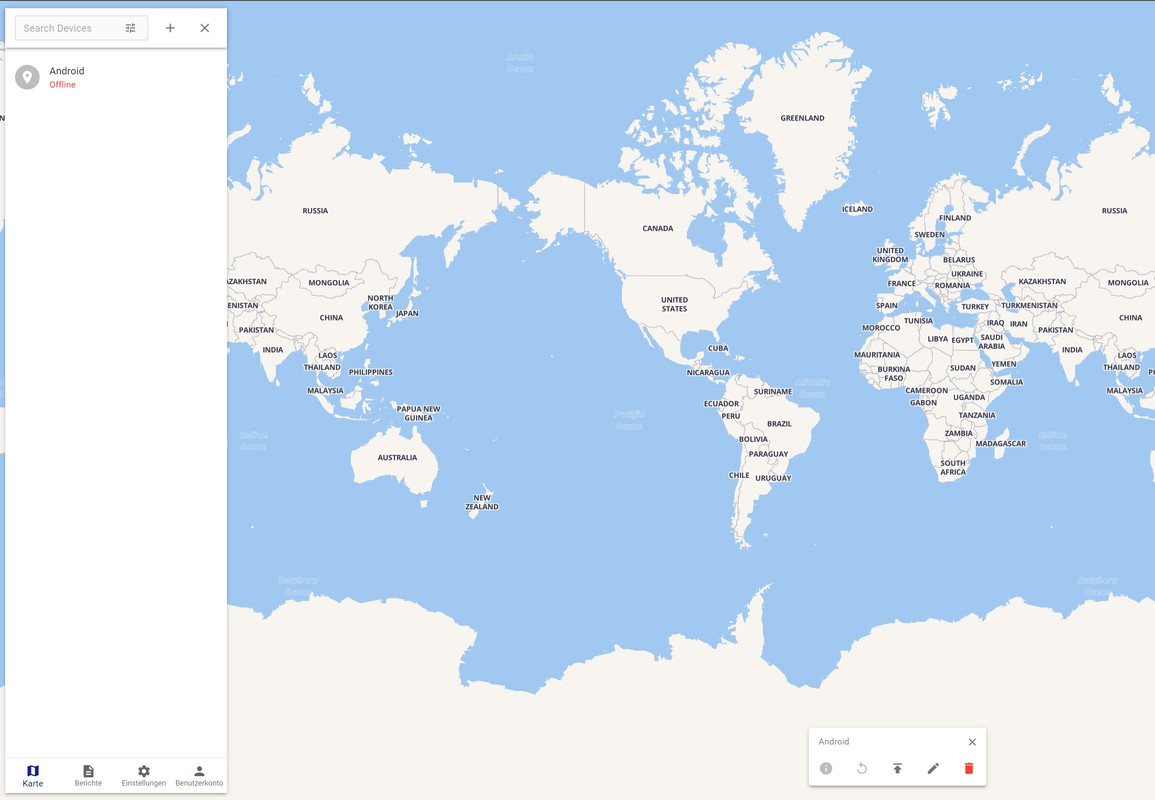


Hey, i install the Traccar Server with the installation manuell.
Then i install the Traccar Client on my Phone, add the Server Port ("XX.XXX.XXX.XXX:5055").
Then i go to the Traccar Webpage on my Server (It's available) and log in with "admin" "admin" and add the Device with the ID shown in the Client App.
But now the Device is still offline, i wait for ~20 minutes to be sure that the connection isn't delayed.
OS: Ubuntu 20.04.4 LTS x64
Log:
Maybe Someone can help :)