Specific alarms
You should have access to the position data, so you can extract values from there.
I had a look in the data base and i found out how to get access to position data and also to device attributes data.
Instead adding alarm types in source code i tried to edit the alarm template but i get stuck in comparing two values.
The problem is, that
$position.attributes.temp1is from type Number
and
$device.attributes.temp1Maxis from type String.
In the computed attribute it is no problem to compare the string to a value.
But in .vm file it does not work.
Here is a snipped of my alarm.vm
{elseif}($position.getString("alarm").equals("temperature") and ($position.attributes.temp1 >= $device.attributes.temp1Max))TEMPERATUR GRENZE VON $device.attributes.temp1Max°C ÜBERSCHRITTEN!!! Temperatur ist: $position.attributes.temp1 °C #
When i change $device.attributes.temp1Max for testing into 7
{elseif}($position.getString("alarm").equals("temperature") and ($position.attributes.temp1 >= 7))TEMPERATUR GRENZE VON $device.attributes.temp1Max°C ÜBERSCHRITTEN!!! Temperatur ist: $position.attributes.temp1 °C # the message is generated.
Snipped of generated message
TEMPERATUR GRENZE VON 7°C ÜBERSCHRITTEN!!! Temperatur ist: 21.000024 °CIs there a way to turn $device.attributes.temp1Max string into a value?
Why can't you set it to be a number instead of a string?
Hello Anton,
$device.attributes.temp1Max is a device attribute and there is no option to tell traccar to handle it like number as it is possible for computed attributes.
This is the editing formular for device attributes:
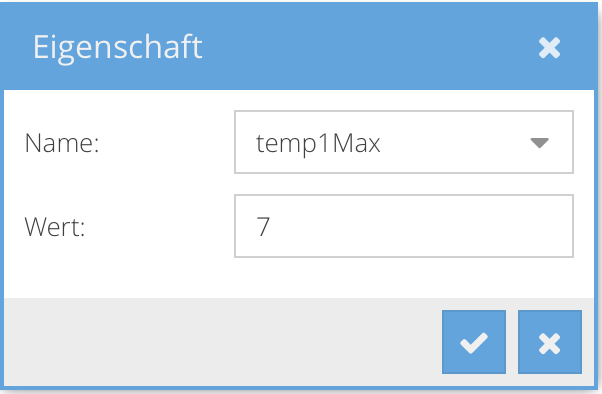
Then you should be able to parse it.
I tried it ,
but did no find the right syntax yet. And did not find a solution by googling.
There for my programming knowledge is much to small!
Can you give me an advise or do i have to open a ticket for professional service?
I don't know the answer off the top of my head.
Thank you nevertheless!
what also would work is, if it would be possible to define type of attribute by storing or editing with a drop downfield (number, string, bool) like it is possible to create computed attributes.
If you got a solution how to parse attribute in vm file i would be glad to tell me even when it costs me a donation.
There's always paid support option if you are interested.
I think i have got it:
To parse a string attribute to integer i set a variable at top of code.#set($Temp1Max = 0)
later in code i used followed expression$Temp1Max.parseInt($device.attributes.temp1Max)
My short alarm.vm
looks like this now
#set($Temp1Max = 0)
ALARM von $device.name: #{if}($position.getString("alarm").equals("sos"))SOS#{elseif}($position.getString("alarm").equals("removing"))GERÄT WURDE ENTFERNT#{elseif}($position.getString("alarm").equals("lowBattery"))GERINGER BATTERIESTAND#{elseif}($position.getString("alarm").equals("tow"))ABSCHLEPPEN#{elseif}($position.getString("alarm").equals("jamming"))GSM STÖRSENDER ERKANNT#{elseif}($position.getString("alarm").equals("hardBraking"))GEFAHRENBREMSUNG ERKANNT#{elseif}($position.getString("alarm").equals("hardCornering"))STARKE KURVENFAHRT ERKANNT#{elseif}($position.getString("alarm").equals("hardAcceleration"))STARKES BESCHLEUNIGEN ERKANNT#{elseif}($position.getString("alarm").equals("idle"))LANGER LEERLAUF ERKANNT#{elseif}($position.getString("alarm").equals("accident"))UNFALL ERKANNT#{elseif}($position.getString("alarm").equals("temperature") and ($position.attributes.temp1 >= $Temp1Max.parseInt($device.attributes.temp1Max) )) TEMPERATUR GRENZE VON $device.attributes.temp1Max°C ÜBERSCHRITTEN!!! Temperatur ist: $position.attributes.temp1°C #{else}SONSTIGER ALARM#{end}
Alarm wurde ausgelöst am: $dateTool.format("dd.MM.YYYY HH:mm:ss", $event.serverTime, $locale, $timezone)Perhaps this helps someone else to modify his templates
Thank you for your inspiration, Anton!!!
Hello community,
i use teltonika devices and connected BLE temperature sensors to it.
Values are transmitted right to server in parameters temp1 temp2 temp3 temp4
I created following computed attribute to get an alarm when max or min alarm borders are crossed.
temp1 or temp2 or temp3 or temp4 >= 7 ? "temperature" : (temp1 or temp2 or temp3 or temp4 <= 0 ? "temperature" : null)The message text is:
generated by code snipped:
($position.getString("alarm").equals("temperature"))CROSSED TEMPERATURE BORDER!!!This also works fine and alarms are created. But this is very unspecific.
My goal is to create different alarms for every sensor.
Alarm when max or min value is crossed and alarms when min or max values are 2 degrees before min or max.
Is it possible without editing the source code or does it only work if new alarm types in backend are generated?
I also would be satisfied if i could display current sensor name and value of temperature in the alarm message.
For e.g.
I experimented with some expressions in template file but did not get a satisfied result.
If there has anybody an idea i would be very thankful!
Best regards Andreas