Gt06n 4G won't show up, have tried the trouble shooting
Can you read out the device config that ot actually points to your server?
This one right? using GPRSSET#
GPRS,ON;Currently use APN:internet,,;APN Auto set:OFF;SERVER,0,ippublic,5023;URL,http://maps.google.com/maps?q=
I dont use those tracker, but you should have a way to actually check where the device points to (the server ip). Normally you could read out the config from the device.
The above actually has your actual real internet ip set?
You dont see anything in the server log when you use the port checker 5023 ?
Yes, it has my static ip address.
No there's nothing in the log related to port 5023 or gt06n,
but I only test it for like 10-15 mins though before changing it to ruhavik server. Was it not long enough?
There is however logs related to android traccar app which was generated almost instantly.
So traccar is working for my android traccar app at least.
While using the port checker (and you state that it shows that the port is open) you should at least see somthing like this in traccar server log.
2025-04-17 11:31:50 INFO: [Tae4781ad] connected
2025-04-17 11:31:50 INFO: [Tae4781ad] disconnected
And if it works a device should connect within minutes.
I tried it again with both 5001 and 5023
unfortunately even after clicking port check tool
no messages appear in traccar server log..
Only messages from android traccar log is recorded..
It probably means there's something in the middle that accepts connections. How did you forward the port?
mikrotik,
using ippublic:port i can access traccar from external connection like my phone or from my home.
I've just tested using cloudflare tunnel, e.g lxc ip:port which redirects to traccar.website.com
e.g
SERVER,1,traccar.website.com,5023,0#
SERVER,1,traccar.website.com,5001,0#
but same issue persists, no log reports at all.
Well as Anton states, there must be something blocking the connection. If the port is open on your router, your firewall, your server then at least with a portchecker you already should see that in your server log.
Are you sure you're forwarding raw TCP connection and not HTTP?
@Anton Tananaev
Sorry missed your reply,
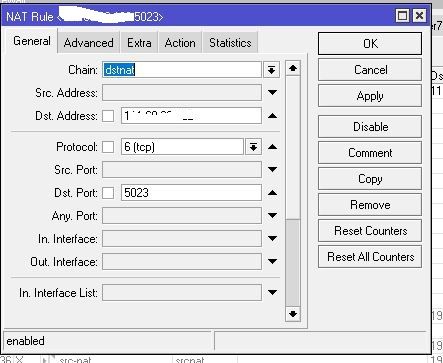
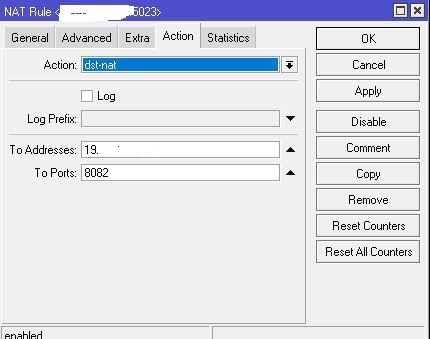
Here's the port forward rule in mikrotik, i used tcp.
And the address works, i can open the page from wan connection outside traccar network with ippublic:5023
So the conclusion is this one is not compatible?
Any recs for ones that easily compatible with traccar? preferably available from aliexpress.. cause chinese made product is easily available in my country..
You wrote: Here's the port forward rule in mikrotik, i used tcp.
And the address works, i can open the page from wan connection outside traccar network with ippublic:5023
How should you be able to open a page on port 5023 when its just the protocol port for your device?
Sorry i'm a bit confused, so what port do i need to forwars for gt06n?
I've tried everything i think but the device still refuses to go online..
Install type : https://community-scripts.github.io/ProxmoxVE/scripts?id=traccar
traccar v6.6
any thoughts?