ST 901 SinoTrack to Traccar
@Litadios
If you are able to set the server ip and port in the tracker. Then you should check if the device port on the server is actually accesible from the internet with the port tester from traccar website. And you should also check the server log to see if it receives device data. If so check the device id the device reports.
There actually is a troubleshooting guide on traccar website for that.
Settings Turn on/off the command to reply to Google links:
Turn on: GURL0000 1 (default on)
Turn off: GURL0000 0
Note: uppercase and lowercase are compatible
There is only one new extra instruction, the others are the same for SinoTrack trackers version 2 firmware.
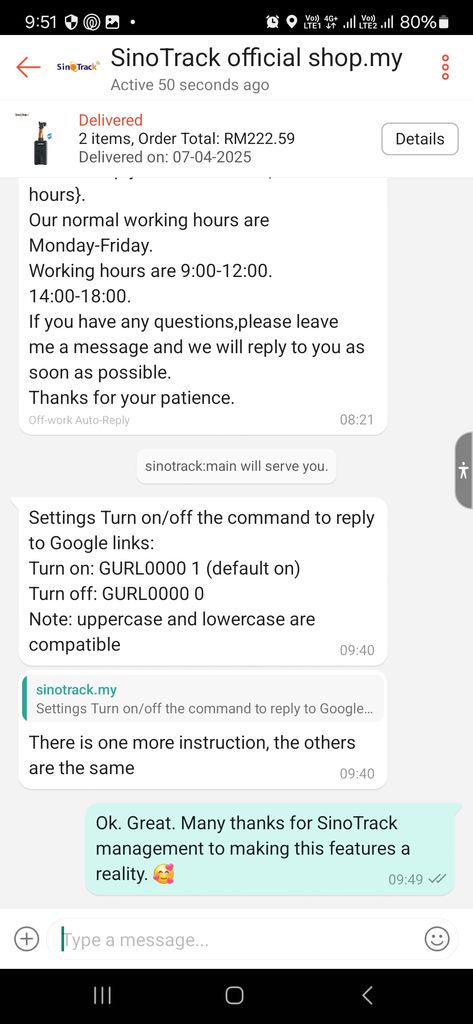
So I did some resarch and I will try to do my own private hosted on Raspberry Pi using DDNS service. I have google and Chat so we will see how it goes. I will let you know the results on the end. thank you very much!
I have quite a few of these trackers. Some are 2G, some are 4G. (We still have 2G signal in the UK).
As far as I was aware, it is not possible to put a domain name in as the server address. I have only had success putting an IP address, which is annoying, because I plan to move the server, so will have to reconfigure every tracker at the time of the migration.
I didn't know there was a new firmware. How can you tell? How is it different? Can old units be upgraded?.
The worst aspect of these trackers is that there seems to be no security on the rconf command
After reading this thread, I have tried putting in the server domain name instead of the ip address, and it worked!
This is a really good step forward.
I have noticed that when you first set these trackers up, they can take a very long time to report its position to the server for the first time: many minutes,, perhaps a few hours. I guess it is the time taken to download the data from the satellite that is the holdup, but it can make you think the tracker isn't working.
So, now its actually working for you?
You first used the server ip with sms as stated and after connecting the tracker to the server then you used the custom command to set the url. Good thinking.