Configure PAJ PET Finder 4G for Traccar
and after an ota update the paj tracker has the same firmware as all my other trackers
and the best i can buy only 1 for 10€.
my other trackers cost about 15-20€ depends how much i buy
only down thing is the cellular recption is poorer than my other trackers
that should work with all tracker with the PN: S2-10?ZT
? is anything from 8,9,A, only tested those Partnumbers
You have the advantage of having the right tools and sources ^^
You can buy iot m2m Sims here
Thingsmobile.com they sell to Private persons
flashed all my paj pet 4G to alternative firmware so i cant test these commands.
If you like just test them:
4G gps pet tracker sms commands
Sms commands reply meaning comments
password,123456,666888 password ok change password, the default one is 123456 and the new one can be any 6 digital numbers
101#136********# OK This is the first authorized number,it is the same as the authorized number.
102#136********# OK 102# is the first preset SOS number
103#136********# OK 103# is the second preset SOS number
D101# OK D101# delet the first number ,the related number is the 101#136********#
D102# OK D102# delet the second number,the related number is the 102#137********#
D103# OK D103# delet the third number,the related number is 103#138********#
C10# 101# 102# 103# check the preset numbers
125# OK Enable vibration alarm by SMS Defaut is off
126# OK Turn off vibration alarm by SMS(default)
122# OK Enable vibration alarm by call
121# OK Turn off vibration alarm by call(default)
vibtime,123456,n OK Command of the duration vibration alert :n(0~15),0= cancel the alert,default duration is 3s,means the alert lasts 3s.
lowbatsms,123456,1 OK Enable low battery alarm by SMS Defaut is off
lowbatsms,123456,0 OK Enable low battery alarm by SMS(default)
lowbatcall,123456,1 OK Enable low battery alarm by call
lowbatcall,123456,0 OK Enable low battery alarm by call(default)
G1234 google link
speed,123456,080 speed ok set overspeed range:000-999km/hour 000=off
spdsms,123456,1 OK Enable overspeed alert by sms Defaut is off
spdsms,123456,0 OK turn off overspeed alert by sms( default)
SF SF OK arm
CF CF OK disarm (default)
CQGPS GPS reset OK! GPS reboot
CQ system reset OK! device reboot
FORMAT OK factory default
apn,123456,cmnet apn ok apn setting if APN has username and password,then set username and password, if not, ingore it
apnuser,123456,user apnuser ok apn username setting
apnpasswd,123456,password apnpasswd ok apn passwor setting
IP gpstracker.com 8185 set IP OK command:IP+space+IP+space+port
CXWL "Query network status
Reply: module version; Card reading status: ready 0 is card reading, no ready 1 is not get card read; Registered network status: 1 is normal, others are abnormal; Network connection status: 1 indicates normal, others indicate abnormal; GPRS status: 4 indicates normal, others indicate abnormal; Current connection network: LTE is 4G network and GSM is 2G network; Base station information, frequency band of the currently connected base station"
CXZT "Querying device status
Reply: Device software version, ID, IP, power, mode, APN, GPS status and signal value, GSM signal value, ICCID"
FREQ,123456,30 OK interval tracking 30=30s
interval,123456,180 OK Set heartbeat interval, 180 means 180 seconds
sleep,123456,10 OK Set the sleep time ,10: means 10 minutes (10 minutes to sleep) 0: means no sleep 0-1440 minutes
zone,123456,e08 OK Modify the time zone E08: indicating the East Zone 8
RIMEI# IMEI: get the IMEI
MOVE,123456,500 OK move alert(under the status of ARM)
otastart# OK FOTA upgrade (Firmware Over-The-Air) please send cxzt to check the version
soudswitch,123456,1 OK open the alert sounds
soudswitch,123456,0 OK close the alert sounds
ledswitch,123456,1 OK open the alert light
ledswitch,123456,0 OK close the alert light
109# OK change to English
wlan,123456,0/1 OK turn off wifi locating 1=on 0=off
wlan,123456,30 OK turn on wifi locating 30-60s
Alarm message content
English:
BAT low alarm!
Shake Alarm!
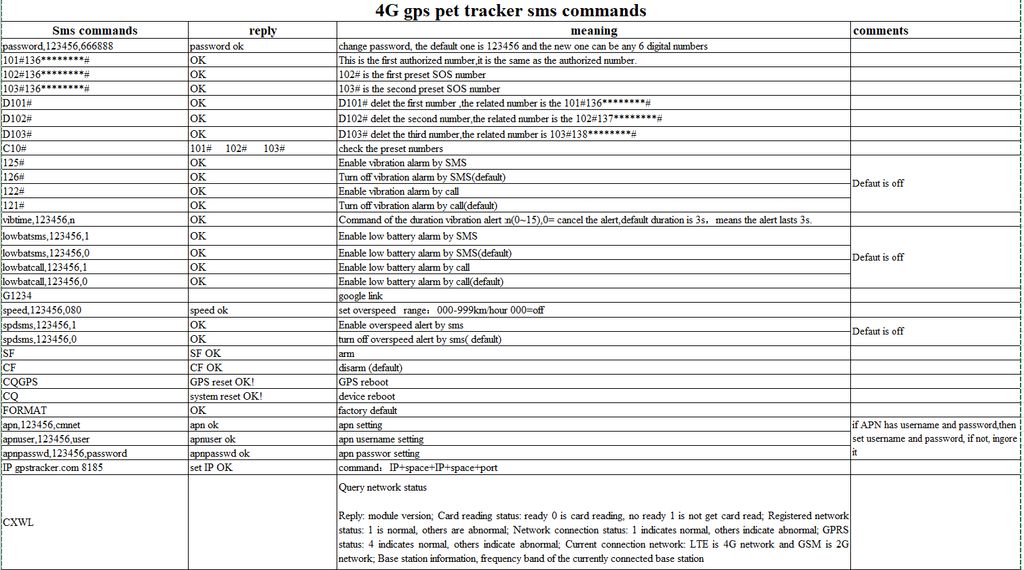
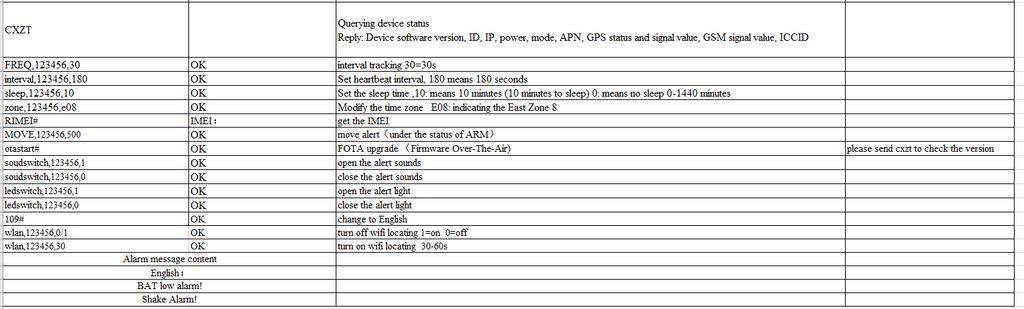
Welche alternativ Firmware wie komme ich da dran?
Mit welchen Software kann mann Flaschen?
Danke
Hello
Lets Keep it in english.
For the newer paj pet 4g you can Flash it via ota or do a complete Flash with aboot Tool.
After that it is a c02 or nt202.
I am not Allstedt to give the full Flash files to you but i can post the ota commands when i am back at office later
!!!ATTENTION!!!
THIS COULD BRICK YOUR DEVICE.
IT CANNOT BE UNDONE
!!!ATTENTION!!!
try this sms for upgrade:
FOTAURL#http://fw.gps4pets.de/c032/t808/track.bin#
if the Upgrade does not start automatically then send:
OTASTART#
and do a Reset after that send:
NVFORMAT
After that the device will act like a seeworld s26l and apn and server settings are free to change
!!!ATTENTION!!!
THIS COULD BRICK YOUR DEVICE.
IT CANNOT BE UNDONE
!!!ATTENTION!!!
Is it possible to dump the flash for backup via the aboot tool?
Hi @gps4pets is that website actually yours from FOTAURL ?
@Sebastian aboot can only flash not backup, thats why i wrote CANNOT BE UNDONE
@Track-trace GPS4PETS is my company the url in fota belongs to me, it is the original file when you update a seeworld P1
@gps4pets Ok thats cool.
@GPS4PETS thanks for clarification ;)
sounds great! :D