Pet tracker TK911 Pro 4G (working solution with Home Assistant)
Hello Peter,
thank you for sharing !
This prompted me to buy the same for my dog. It works very well with Traccar but I cannot adjust the frequency of position reports. As soon as it is switched on, it returns a position approximately every 3 seconds, which uses the battery more than necessary.
I tried several times to modify this frequency via the command "upload123456 20" (for 20 seconds, with default pwd) but without success.
Any idea ?
Thanks in advance.
Nice to read a comment on my post.
I just tested and it should work.
This is what I got on my device (TK911-Pro (70SALASE_V_4.0 2023/12/01))
- removed the data-only SIM
- placed a SIM with SMS credit on it
- 'imei123456' > response 'xxx UPLOAD:60 xxx'
- 'upload123456 90' > respone 'upload ok'
- 'imei123456' > response 'xxx UPLOAD:90 xxx'
Checked the Traccar log from the WEB-UI (xxx8082/reports/logs) and got a message every 90 seconds
911xxxxxxx watch 5b53xxxxxxxx
I checked other sites and manuals and I could not find any alternatives for the 'upload' command.
Hope it helps. Otherwise you could try to reset your device, but thats more work.
Hi Peter! Just wanted to say thank you so much for sharing your findings. Very happy to say I just got my TK911 working, thanks to this post.
My Notes
There are lots of sellers for the TK911 on AliExpress, and it appears to come in 2G and 4G variants. I found a few 4G listings at very low prices, but then when I went to add them to my cart, they automatically switched to the 2G version (!). Buyer beware.
Before you try to make it all work in Traccar, it's good to confirm that the devices and your SIM cards are working by tracking your devices via the manufacturer's site first.
Once you issue the
adminip123456 <ip/domain> <port>command, the device will no longer send location updates to TKStar's servers.Hologram (my SIM provider) supports sending inbound SMS (i.e., to your tracker) for free via their web UI / dashboard. To inspect the replies, expand the Activity Log console at the bottom of the page:

At first, I thought Hologram's SMS messages weren't going through, so I downloaded the official apps (Winnie GPS & TKSTAR GPS) and created an account there. Don't bother doing this; the apps only support sending a limited subset of commands to the device anyway.
The keekatek.com link in Peter's original post contains a list of commands that the TK911 accepts, and is more complete than the official manual that the device came with. Unfortunately, the link is dead; here it is on archive.org.
Try the
check123456andimei123456commands liberally; they will respond with a summary of the current configuration of the device. (I was not able to get a response fromstatus123456, ever.)
One More Note
It will take a few minutes for your device to register with Hologram's servers. The very first time this happens, you will receive an SMS (from the device, in Hologram's dashboard) like the one below:
{"new_imei": "8039779624985842", "msg": "Device 7331671 first attach with 8039779624985842"}
Any SMS commands you send before receiving this message will fail.
Hi Ryan!!
I'm just looking for those devices you mentioned and I found this: https://es.aliexpress.com/item/1005005834177155.html
I believe I would set it up to my own traccar server with SMS configuration
Could you share what you bought?. Could you share how many days the battery works?
Which item should you buy?
The link you shared above is exactly the kind of sneaky listing I warned about in my first bullet point. Here is a screenshot of the item after I add it to my cart—notice that the listing title itself says 4G, but the product thumbnail and badge both say 2G:
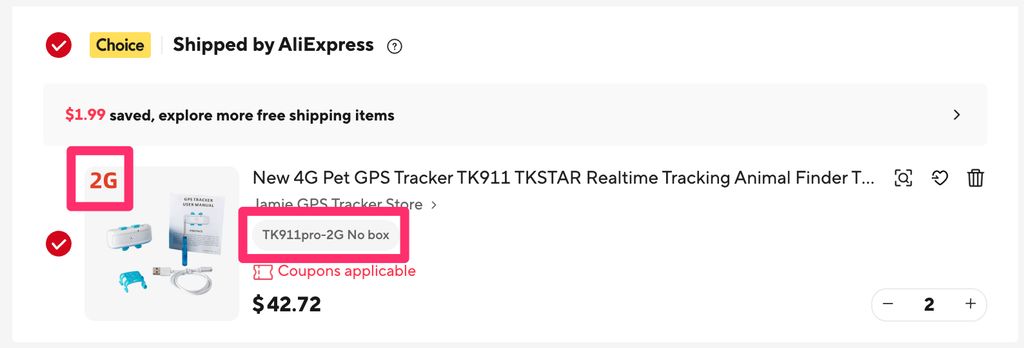
Here is the listing I ordered from. Note that it is more expensive than the one you shared. tbh I have no idea how to test whether it's actually 2G or 4G, but my understanding is that most (if not all) US mobile operators have already shut down their 2G and 3G networks, so I'm pretty sure it wouldn't work if it were a 2G device.
Maybe you will have good luck with the 2G item. I personally would not risk it, given the difficulty of returns on AliExpress, and how much difficulty I've had debugging issues with GPS trackers so far.
Battery Life
Honestly I haven't used it that much since I got it, so don't quote me—but I think it lasts more than 24h, less than 48h. I believe I set the update interval to 20s, but again, not 100% sure.
Thanks Ryan for your quick response. My bad, I wanted to share this one instead: Aliexpress link
What it concerns me about this solution it's its battery life. I assume you disconnect it at home and you switch on when you go outside. Otherwise, 2 days is too less. Maybe increasing updates to 1 minute could help.
Could you explain why you are not using it?. Did you find it useless?
Thanks!
I mean, I really got it because I had already set up Traccar for my car, and it was so much work that I wanted to find other applications for it. Now that I've got them working, I've decided I don't want to bother trying to remember to keep them charged when I won't really need them 99% of the time; they sort of became a solution in search of a problem.
For the time being, I leave the trackers in the glovebox of my car. If I ever take the dogs camping, or anywhere new off-leash, I will put the trackers on. BUT Li-ion batteries degrade faster when you store them fully charged or at high temperatures, so I keep them at about 50% SOC.
Battery life is certainly a problem. I no longer use the tracker and I keep my dog on a lead, especially now that the wolf is active again in my country (the Netherlands). But earlier when I still used the tracker, I wanted to receive updates quickly with an escape attempt and then the battery will really drain fast.
I am still looking for a tracker for a scooter. These may be on battery, but it seems that in practice they quickly cut such a thread and then it is of no use to you.
Mictrack promoted their product quite a lot in this forum the recent years and it appears to support some kind of home mode to extend battery life. I suppose the home mode is only supported with their own app...? Does anyone know more about it?
@Ryan I take it you don't shop from AliExpress often?
Aliexpress listings, like Amazon and ebay listings, often have multiple items in the same listing. On AliExpress the variations are listed as "colors". So you have to make sure, before you click add to cart, that you select one of the 4G variants. I've often seen listings for something like a smart watch and they'll have a $3 watch band as one of the "colors" and the watch itself is $30. On the search results you'll see something like $3-60. When you load a listing it always defaults to the left most "color" which is usually the cheapest variation.
In this case, the title says "4G" as well as "2G" because both "colors" are included in that listing. The titles have to include everything since that's all that's matched by the search box. I'm not sure I'd call it sneaky, but it does make using search frustrating. Like amazon, it means reading reviews can be a pain since it's not always clear what variation they're reviewing.

I stand corrected. TIL
Just to help others searching for a cheap option to track their adventurous dogs I got this tracker working.
http://www.tkstar-gps.com/Product/tkstarwinnes4gpetgpstrackertk911pro.html
It supports a 4G LTE SIM, it makes use of the watch protocol on port 5093 and several parts are available, like a cover for better water resistance.
My setup below. Only for configuration I used a SIM with SMS support.
Tracker TK911 Pro with data only SIM (XIPO xonnect) -> LTE network -> Home router with portforwarding for TCP 5093 to my Home Assistant Server. In the Traccar XML config file (
..\addon_configs\a0d7b954_traccar\traccar.xml) I enabled port 5093 with the line<entry key='watch.port'>5093</entry>.To configure the tracker just use the common statements:
Don't forget to reboot Home Assistant to load the configuration and you should see some hex in de logs from the add-on.
To add the device in the web console use the Device ID which is printed on the back of the device.
Don't forget to update your password and reset the password on their website as well https://www.mytkstar.net/Monitor.aspx. You can ask support to delete your profile, but I don't know if they will ...
Also will search about to use a reverse proxy as I cannot use a VPN like WireGuard from the tracker itself. Recommandations are welcome.
Happy tracking!!