Sinotrack ST-901 config issues
Hi David,
a major amount of this thread is about the ST-901 does not follow the settings you described. There are intermediate - incorrect - updates to the server, every 2 seconds. This drains the SIM data and floods the server. This renders the ST-901 unusable.
Merci manfred pour ta réponse, quelle est la solution à ce jour , cordialement
Beside my Sinotrack ST-901L, I've bought a ST-906L to compare the results. I've made a reset to both of them and then exactly the same configuration with 20 seconds update for ACC ON and 5 minutes update on ACC OFF:
8050000 20
8090000 300
I've switched them on, one after the other (with ACC OFF) and the result was:
- The ST-901L again sent a binary update every 2 seconds and a hex update every 3 minutes,
- the ST-906L sent a hex update every 5 minutes.
- The traccar server does not respond to the ST-901L, neither to the binary messages, nor to the hex messages.
- The traccar server responds to every message of the ST-906L.
See log attached, I've shortened the log to improve readability.
My conclusion is: Some of the Sinotrack products simply have a software bug, and somehow do not comply to traccar. My ST-901L is such a device, and maybe many of yours out there also. Possibly I was just lucky to receive a ST-906L which works fine for me now.
Attention: This may not apply to all ST-901L in general, as I had a ST-901L before which worked fine. Therefore I again ordered this model, but this device unfortunately had the problems mentioned above. For me, this is now just electronic scrap.
I have 4 901L's from a few yesrs back running on 1nce Sims and they seem to work on the SinoTrack (free) platform fine. Could it be a cell provider issue?
What is your config on your current working 901L? Can you share?
Hi Tww,
I've changed the cell SIM cards between the two trackers and the result is the same as before.
My config is as described above, it is just8050000 208090000 300
...beside other settings like APN, server, port, password (which is also the same for both trackers).
There are two problems with this behavior:
- SIM data credits are draining
- Traccar server is flooded with data
When you operate with the SinoTrack platform, Nr. 1 also affects you. You may not care for Nr. 2, as it is not your server hardware which is flooded with data. But when your tracker does not change its position and after one day you have 43200 trackpoints, all at nearly the same point, that is seriously annoying.
As I mentioned already, it is not every ST-901L, as I had one which was working correctly.
And, the reason why I bought a new Sinotrack Tracker (ST-906L) was, that I actually like these trackers because they have a really good tracking behavior. For instance during driving a curve, the tracker seems to have a angle-sensitivity and increases the tracking frequency significantly.
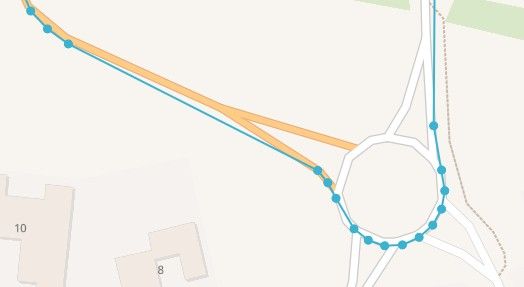
BTW, you can disable this with <SPBSJ*P:BSJGPS*3Z:1>, this seems to be one of the "not documented commands" which the support from SinoTrack asked me to issue in order to analyze the 2-seconds-update effect. A RESET command erases this setting again.
intresting... I do like how it works better on the curve... (mine dont do that well.) I did find this... the command is *3P:1 vs 3Z:1
INFO:
Change work mode by SMS
Real-time tracking mode <SPBSJ*P:BSJGPS*3P:0>
Deep power saving mode <SPBSJ*P:BSJGPS*3P:110>10 stand for data sending interval
Smart power saving mode <SPBSJ*P:BSJGPS*3P:2>
Noted:
1.Real-time tracking mode: The device has been on line, upload one data if the device move 50m in 30s in default. There are turning points and blind area data upload, the trajectory is complete.
2.Deep power-saving mode: Wake up and upload data according to the specified time interval which c
an be set at a range of 10-720 minutes. During other time, vibration can not but the light senser can wake the device up.
3.Smart power-saving mode: Device will be offline after entered the static mode, online when waken
up by vibration.(i.e., online when driving, offline after parking, save more power than real-time tracking
mode. Upload one data if the device move 50m in 30s in default. There are turning points and blind are
a data upload, the trajectory is complete.
Very good idea, thank you. Let's start collect these commands in a separate thread. Please go here to find the listing: https://www.traccar.org/forums/topic/sinotrack-undocumented-commands/#post-107820
Hi,
I had a ST-901L and it was working bad with the same problem (report binary data every 2 seconds). So I returned that to Sinotrack (Aliexpress). After that, I bought a ST-906L (Amazon) and it is working fine, but it sends the position with every curve. So, I need the command to disable angle reporting, because I don't want to trace every curve. I only need to trace when the vehicle is on or off. Please tell me if someone know about that. Thanks
I have a new ST-901L 4G. It is terrible. Does not accept the commands in reality (shows my commands in CONF but reacts differently. Gets stuck after a while and sends undefined messages to the host. With or without ACC it reacts undefined. And the worst thing: it costs me 10 € the week for mobile comm.
Probabily need response ACK.
From my observations I noticed that Sinotrack ST-901L sends 2 formats, both in ASCII and in bit.
For ASCII, traccar responds, and takes over and remembers the GPS client and does not repeat sendings, and for a bit request, unfortunately, there is no answer in the code.
I don’t know where it came from using ChatAI, but they said that it is enough to answer ON or LOAD.
So as a solution, you can try this moment for the file src\main\java\org\traccar\protocol\H02ProtocolDecoder.java in the function decodeBinary add a response. This is how it will look.
if (channel != null) {
channel.writeAndFlush(new NetworkMessage("ON", remoteAddress));
}
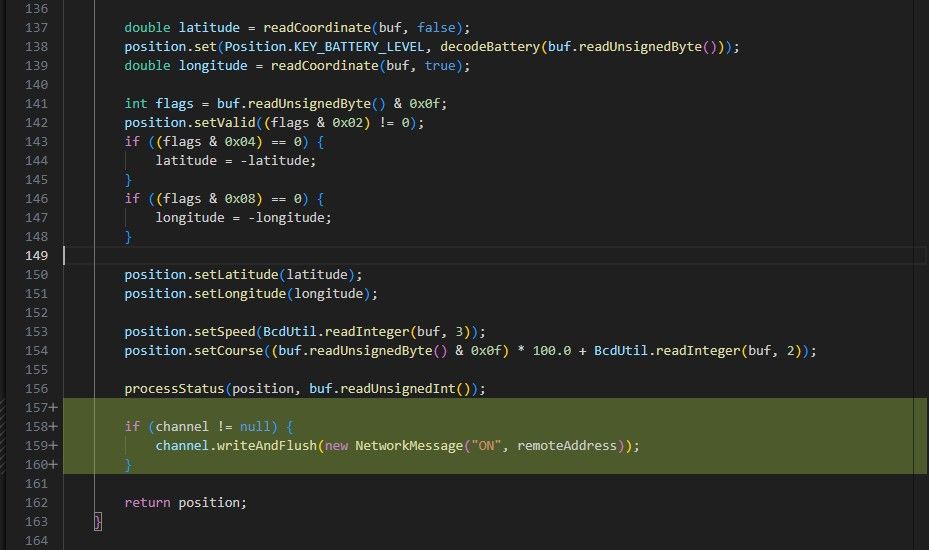
Need help from developers who work, and if you can roll out this version, I can report from my side if it works or not.
P.S. Opened a pull request: https://github.com/traccar/traccar/pull/5596
Here, from the logs and from the packets, you can see that there is a response only for ASCII packets that start with *HQ
Log files: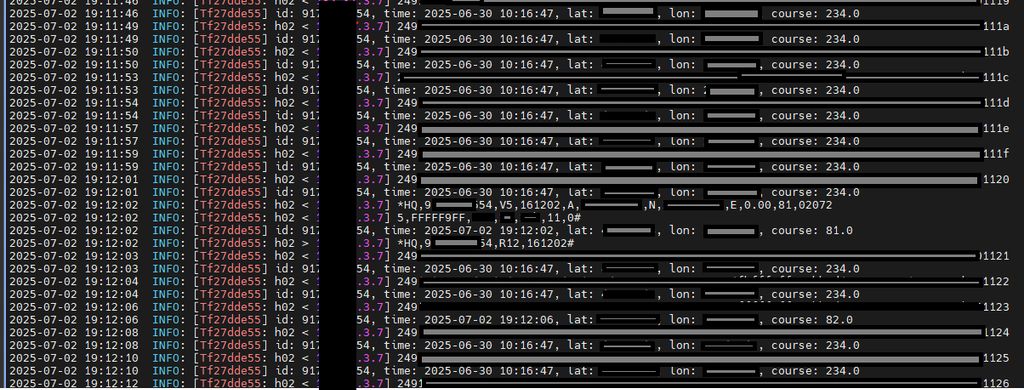
Packet Sender:
2025-07-02 19:12:33.232 - send Package *HQ
2025-07-02 19:21:29.859 - send Package binary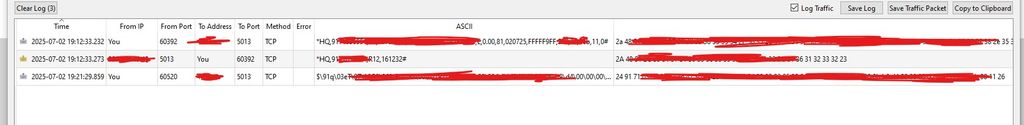
The fix was rolled out in v6.8.0. Download and check please.
I had the same issue on a locally installed traccar installation (6.6.0) with ST901 tracker.
Package every 2 seconds, with tracker setting at 10 minutes (600 seconds)
After updating to traccar 6.9.0 the behaviour has changed.
At first it seems OK : ST901 sends message and then waits for +/- 10 minutes.
After 10 minutes we receive next message ... but the same behaviour as before starts for +/- 5 minutes.
Then the log says 'disconnected'.
10 seconds later 'connected' - and it stops sending/receiving
10 minutes later the same routine restarts.
I don't see any outgoing messages in the log
Bonjour je possède un 901t avec 4 fils et une relais, comment faire pour couper l'alimentation du relais car rien ne fonctionne je comprend pas , merci d'avance, avec les codes 940×××× rien ne ce passe