Web Application Branding
Starting from Traccar version 5.8, it is possible to customize the web app branding directly from the admin interface.
You can upload images from the server settings:
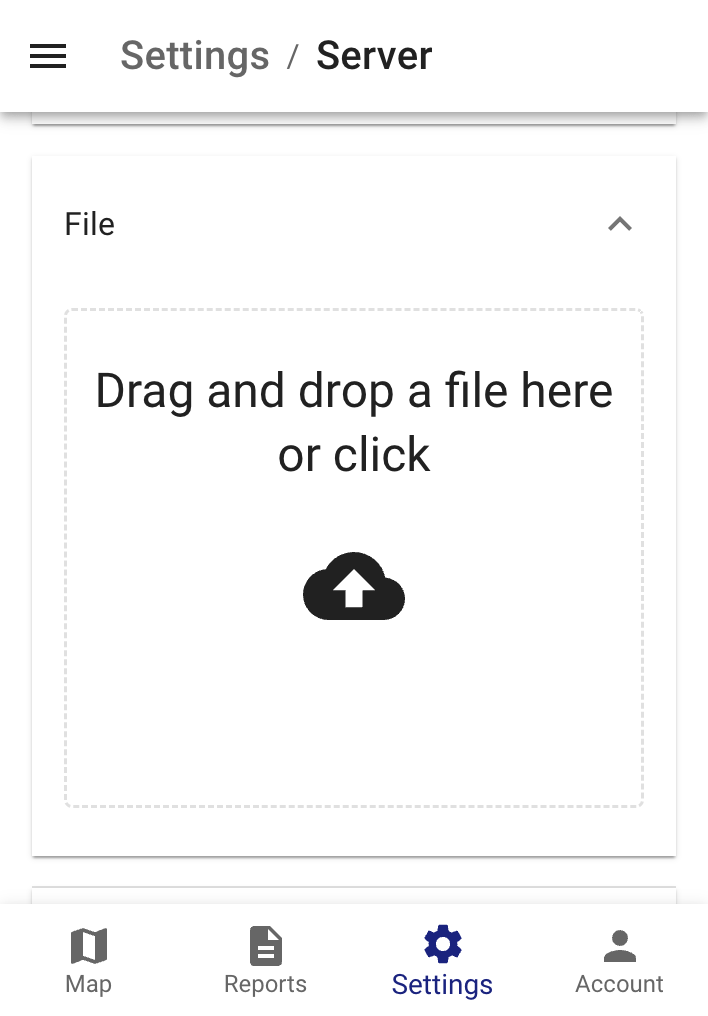
If file name matches an existing file, it will be replaced. In addition to uploading a new login screen logo, it is recommended to replace the folowing images as a part of branding:
- apple-touch-icon-180x180.png - app icon for Apple devices 180x180
- favicon.ico - standard favicon
- logo.svg - main logo in vector SVG format
- maskable-icon-512x512.png - maskable progressive app icon 512x512
- pwa-192x192.png - progressive app icon 192x192
- pwa-512x512.png - progressive app icon 512x512
- pwa-64x64.png - progressive app icon 64x64
The next step is to set parameters in the attributes section of the server settings:
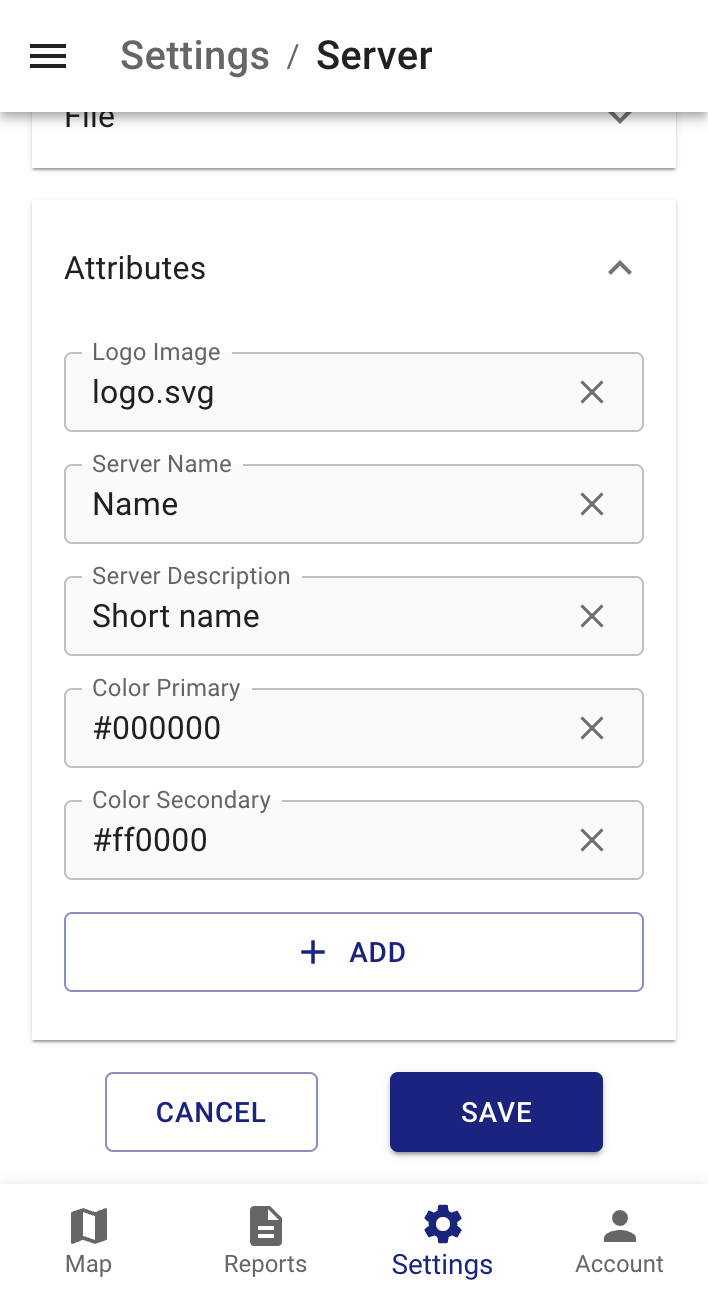
Available attributes for branding:
- Logo Image - path or a full URL for the login screen logo
- Server Name - short name used in the page title and the manifest
- Server Description - description and a long name for the manifest
- Color Primary - primary theme color (default is indigo)
- Secondary Primary - secondary theme color (default is green)
All parameters are optional. For example, if you don't want to change the colors, you can skip those.